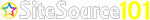Are you running multiple servers in different parts of the world and planning to strategically direct your content to a specific user at the closest server location? Any latency between sending and receiving the response is common because of the distance (between your site server and the user). Reduced Latency can improve the application delivery time that first starts with the resolving of the DNS.
Interestingly, GeoDNS isn’t entirely a new concept as it has been around for quite a while now, but it gained popularity in the past few years making it a vital tool for businesses especially dealing with global users. Later, when Anycast DNS rose to prominence, they helped in fixing any high latency involved in the DNS resolution process. This is done by hosting identical DNS servers on different continents (or even in different countries in some cases) with similar DNS records being used.
What is GeoDNS?
Geographical Domain Name System (popularly known as GeoDNS for short) is a global traffic director technique employed especially by the CDNs to distribute processes based on request location. With a service like GeoDNS which is also called Traffic Direction, you can efficiently optimize your domain traffic and direct users wherever you want just by making use of Geo-based Steering (geographical routing of traffic). In other words, GeoDNS makes use of DNS GeoIP lookups while redirecting any specific user to the appropriate server location.
How does GeoDNS work?
If your question is: how can I connect or redirect my website visitor to the geographically closest server? Here’s one answer to your question and that’s GeoDNS! A service like GeoDNS can work in different ways as per the requirements of the clients. The Global Traffic can be directed and split into five different regions (as per the Continents) or you can target country-wise or even only a few countries or regions that you want to target and direct traffic to.
When a client queries your DNS server, it looks up the location of that user based on their public IP address in the DNS query packet. Then, the DNS server finds the closest file server to this location and returns this file server’s IP address in order to target that client to the prescribed location. Let me try to simplify GeoDNS for you with the help of a simple example:
For instance, you have a website hosted on a couple of servers (one of your hosting servers is located in London, UK, and the other in New York, USA). Now, you want GeoDNS functionality on your site implemented in such a way that any visitors from the UK or Europe will get redirected by GeoDNS to the UK Server while visitors from the rest of the world are sent to the US server. Yes, this type of geographic traffic routing is possible with GeoDNS and at times it’s very helpful if you need such kind of functionality for your website.
What is Anycast DNS?
Anycast refers to the service where any one of the DNS servers (out of many available) can respond to the DNS requests from a user. Generally, the nearest DNS located geographically provides the response in the case of Anycast which leads to a significant reduction in latency. Anycast DNS is commonly associated with Uptime enhancement for DNS resolving and offers DDoS protection (on top) for any DNS flood attacks.
GeoDNS vs Anycast DNS: How different is GeoDNS from Anycast?
While Anycast DNS helps in a significant reduction in the DNS resolving time, GeoDNS is more advanced and a step ahead of Anycast DNS as it automatically directs the visitors to the nearest server location. GeoDNS serves a unique response (based on the user region or country) as it utilizes the user IP Address of the user to identify the IP Location. This is done during the processing of DNS requests received from the users.
Furthermore, GeoDNS distributes global traffic as per the IP location of the visitor which makes it a geo-based load balancer thereby minimizing and preventing the application outages across the world. This is because if the app crashes in one specific location, it won’t really affect the users in other parts of the globe. As per the performance test results, there wasn’t much difference in speed seen (only around 15 to 20 ms) between GeoDNS and Anycast.
Here’s a diagrammatic representation of GeoDNS and AnyCast to highlight the functional differences.
GeoDNS
✅Someone visits “https://www.yourwebsite.com”
✅Now, the DNS Server looks up the “Visitor IP Location”
✅DNS Server provides a different IP Address based on the location
FOR EXAMPLE
✅DNS Server checks the “Visitor IP Address”
✅The database shows the visitor IP is from “London, UK”
✅GeoDNS server says “yourwebsite.com is at the IP address “3.3.3.3”
✅Visitors web browser uses that IP address and hits the “European Server”
Anycast DNS
✅ Someone visits “https://www.yourwebsite.com”
✅ Now, the DNS Server gives the “IP Address”
✅ Border Gateway Protocol (BGP) for the Internet brings the visitor to the “Nearest Server”
FOR EXAMPLE
✅ It doesn’t matter for Anycast DNS Server where the visitor is located and thus gives the “IP Address 1.2.3.4”
✅ Visitors web browser tries to visit “1.2.3.4”
✅ Internet routing (BGP) has at least 6 paths to this “IP Address” (technically more paths are possible as multiple routes for each “IP” are possible) and sends the visitor to the server with the “Shortest Path”
Can GeoDNS and Anycast be used together?
So, combining GeoDNS and Anycast DNS is a good or bad idea? Firstly, combining GeoDNS with Anycast is not a bad idea and is used by a number of businesses. CDN providers like Cloudflare offer both of these functionalities with their Pro and Enterprise plans which basically give each server multiple Anycast IP addresses while also simultaneously being controlled by a Geo-based DNS. If you have Geographically restricted content, your site can utilize the Anycast feature while still restricting users within the intended area.
How can I get free GeoDNS? Does Cloudflare offer GeoDNS and Anycast?
Cloudflare offers GeoDNS and Anycast with Free, Pro, and Business plans. However, you will have to pay $5 per month for the Load Balancing add-on with a host like Cloudways which also includes a free GeoDNS feature from Cloudflare APO (still very reasonable). If you sign up with Rocket hosting, you can avail Cloudflare Enterprise CDN plan (that includes GeoCDN and Anycast DNS) free of cost. Very few CDN providers offer GeoDNS and Anycast DNS featured bundled along with the Content Delivery Network and Cloudflare is one such highly reliable CDN service provider.
Best GeoDNS and Anycast DNS Service Providers
There are very few companies that offer CDN, DNS hosting, GeoDNS, and Anycast DNS (all under one roof). Here are my top 3 that will never disappoint you.
1. Cloudflare: Cloudflare is my ideal go-to DNS host and CDN + DDoS protection service. As mentioned earlier, Rocket hosting offers a free Cloudflare Enterprise CDN plan (includes all you need), while a host like Cloudways offers a $5 per month optional add-on to activate this functionality to your server.
2. ClouDNS: GeoDNS by ClouDNS starts at $9.95 per month with some of the key features being the ability to manage geographical restrictions, redirect user traffic, and user-friendly interface. You can also check ClouDNS Anycast and DNS hosting plan details.
3. ManageEngine: You name a service in IT and they got it all. ManageEngine is not just a usual CDN company, it is rather an all-in-one IT solution hub. It is best suited for Enterprises with high traffic and custom solutions as it has authoritative name servers located worldwide across various vantage points (predominately running on Anycast Network). Additionally, ManageEngine extends support for GeoDNS with numerous targeting options like IP Address, Continent, Country, Geographical Region, ASN, and so on.