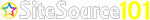What is SiteGround’s Refund Policy all about?
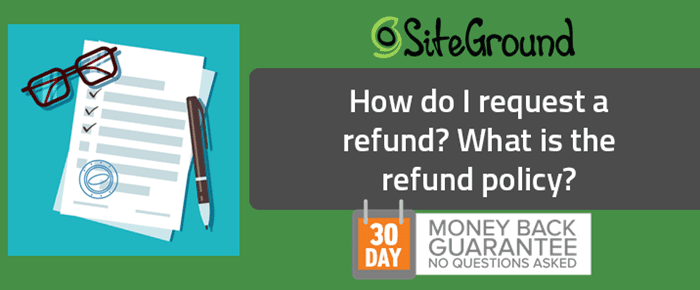
SiteGround does offer its hosting customers with a Refund Policy which is a 30 days money back guarantee (with all of their shared hosting plans) and a 14 days money back guarantee (with all of their cloud hosting plans). SiteGround’s money back guarantee gives you complete peace of mind with their web hosting related services offered to you as it acts as an exclusive remedy and insurance cover ensuring that their services meet your expectations.
SiteGround’s Money Back Guarantee covers the initial orders for their shared hosting plans and cloud hosting services. Also, it covers most of the additional features they offer their customers. For the initial period (once the hosting account with SiteGround is created and activated), they will issue their customers a full refund to their Shared Hosting accounts and the cancellation of services (within 30 days from the date of activation of the hosting account). Also, the same applies to SiteGround’s Cloud Hosting accounts which need to be canceled within 14 days of the hosting account activation to receive a full refund.
Exceptions, Terms & Conditions Applied For SiteGround’s Refund Policy
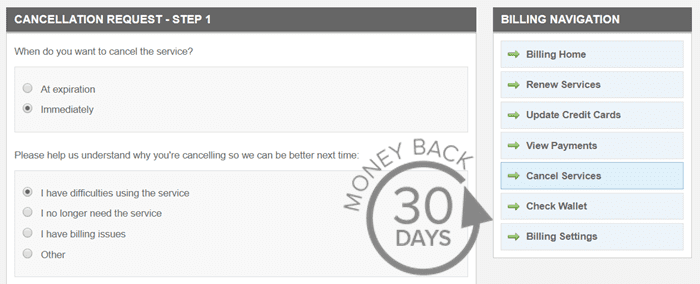
Here are the following terms & conditions, exceptions, and key points that are applicable to SiteGround’s Money Back Guarantee:
2. Hosting account cancellation requests should be posted via SiteGround’s User Area.
3. Initial orders for web hosting related services get covered only within 30 days from the day SiteGround activates your service. Whereas, renewal hosting orders are not covered under their refund policy.
4. Customer’s failure to maintain his hosting account in compliance with SiteGround’s Terms of Service may also lead to service suspension, usage limitations or non-refundable account termination.
5. The amount included in the SiteGround Wallet is again non-refundable. However, you can use it for purchasing web hosting related services or renewals. SiteGround may return some pre-paid fees as a credit to its customer via their wallet and the amount available in the wallet will expire in a year.
6. Reseller packages are qualified for money back only if you completely cancel their Reseller package purchased and thus the SiteGround money back guarantee doesn’t apply for individual account termination.
7. SiteGround may refuse to transfer the website of its customer if the site transfer process needs certain configuration from its part that is not compatible with their servers or if it realizes that more resources are needed than usual to carry it out. In that case, SiteGround will refund the site transfer charges if it is unable to transfer the website of its customer.
8. Fees paid for Domain name including the Domain Privacy Protection (Domain ID Protect) by the customer are not refundable and may get due upon the hosting account cancellation process (even if it gets waived initially due to some special SiteGround promotions taking place at that period).
9. Their money back guarantee does not cover Dedicated server hosting plans (now discontinued), paid support service or any other third party services.
How can I Cancel my SiteGround hosting account and get a Refund with their 30 Days Money Back Guarantee?
Account cancellation requests are processed by SiteGround’s support team directly via your User Area. You can follow our Step-By-Step Guide on SiteGround’s hosting account cancellation and their Refund Policy below:
👉 Step 1: Log in to SiteGround’s User Area and click on the Billing tab
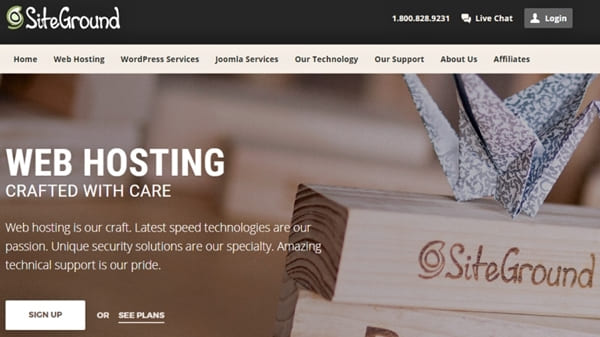
👉 Step 2: Then click on Cancel Services under the Billing Navigation
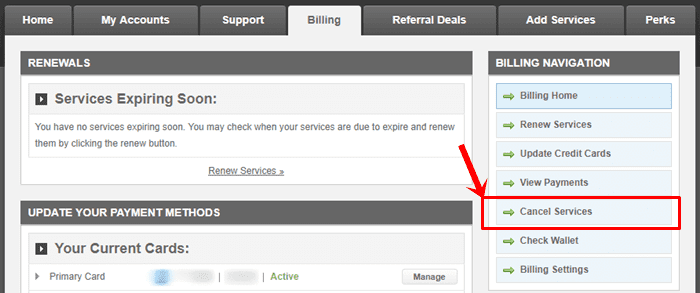
SiteGround will soon delete the files of their customer’s web hosting account from their server within a week of the account cancellation. This is why I would strongly recommend you to get a backup of your SiteGround hosting account and keep a copy of it with you before you give your final confirmation so that you eliminate the risk of losing your files.
👉 Step 3: Check the box next to your service subscription and click on the Proceed with Cancellation button
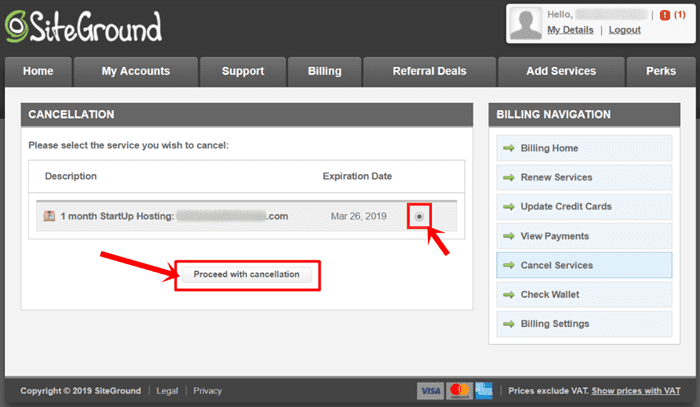
You will be navigated to a page that shows the services you ordered with your SiteGround account (your subscription or list of subscriptions). If you have subscribed to multiple web hosting related services, they will be all listed on this page (one below the other). You need to just choose the subscribed service you want to cancel and then click on Proceed with Cancellation button.
👉 Step 4: Under Cancellation Request Page Select the required fields mentioned below and click the Proceed with Cancellation button
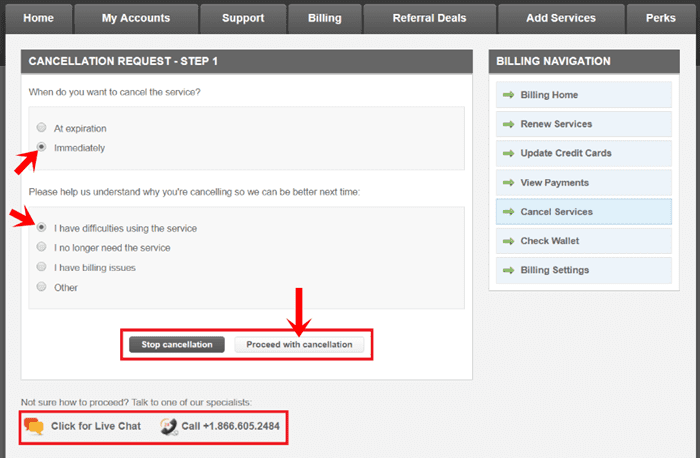
You need to now mention when you want to cancel your services. If you aren’t yet done with SiteGround’s money-back guarantee term, you can select At Expiration option so that you use the pending billing period to get back your money’s worth.
However, I chose to go with the Immediately option (safer and faster with minimum delay). Once you choose any one of these options, another box will pop up below asking you for the actual reason for canceling the hosting account. Once you select these options, you need to click on Proceed with Cancellation button.
NOTE: Just below the Proceed with Cancellation button you can find SiteGround Help where you can contact SiteGround Support specialists (via Live Chat or Call) if you need some help and aren’t sure about proceeding!
👉 Step 5: SiteGround account Cancellation Request confirmation by clicking the Proceed with Cancellation button
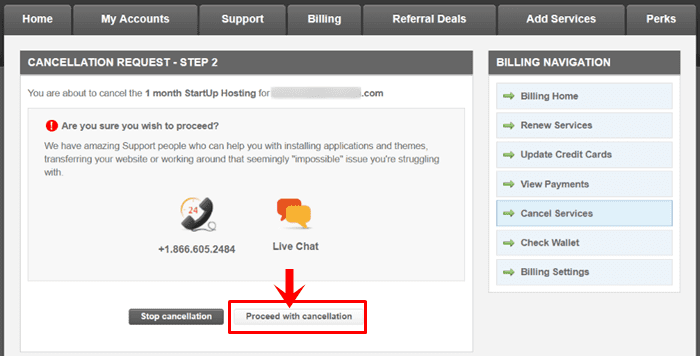
Yes, it was a bit annoying when they asked me to re-confirm whether I wanted to cancel my account or not. Simply click on Proceed with Cancellation button here too!
👉 Step 6: SiteGround account Cancellation Request confirmation by clicking the Proceed with Cancellation button
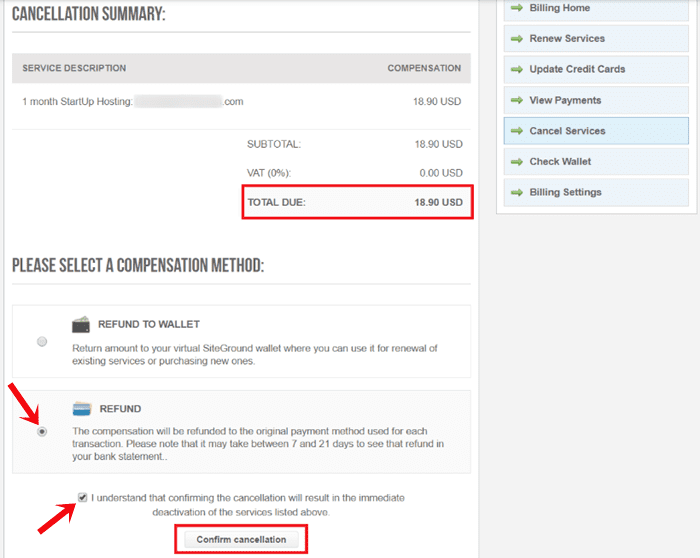
Finally, you will arrive at the last step of your SiteGround account cancellation process where you can now see the total amount which will get refunded back to you. Also, you will be able to select whether you want it to be refunded to your SiteGround Wallet (so that you can use it in purchasing or renewing SiteGround’s other web hosting related services) or you want to get your money back to whichever payment method you had previously used.
Remember! You are currently at the point where you don’t want to return back to SiteGround. So, just make sure that your compensation amount is exactly what you expected and also you need to select the Refund option under Please Select a Compensation Method. Then, select the checkbox that says “I understand that confirming the cancellation will result in the immediate deactivation of the services listed above” and you can now click on Confirm Cancellation button.
👉 Step 7: Receive Account Cancellation Confirmation From SiteGround
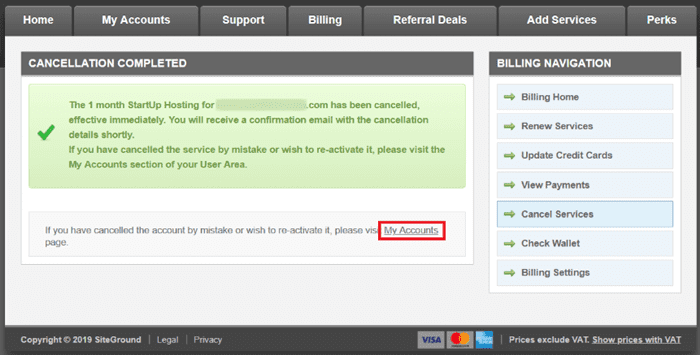
Now, a confirmation message from SiteGround will be displayed on your screen and you should receive a Confirmation Email as well!
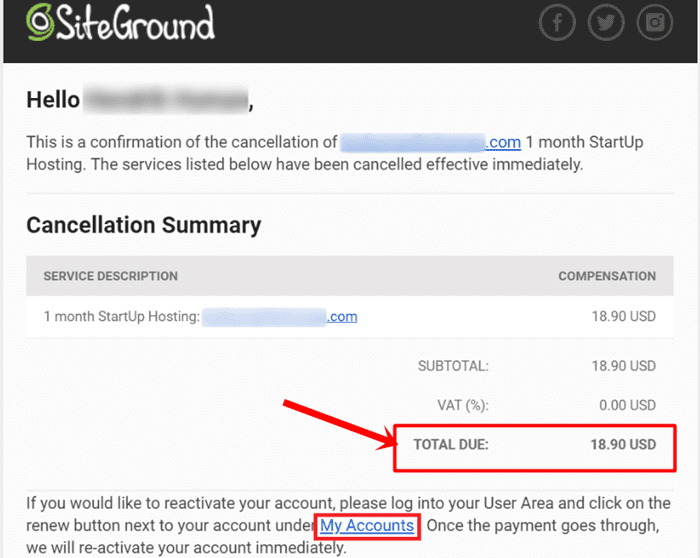
You can find a link to renew your canceled account (optional) in the SiteGround User Area Confirmation Message as well as their Email Confirmation.
AND DONE! GOODBYE SITEGROUND!!!
How To Renew Your Canceled SiteGround Hosting Account After The Account Cancelation Process (Optional Step)
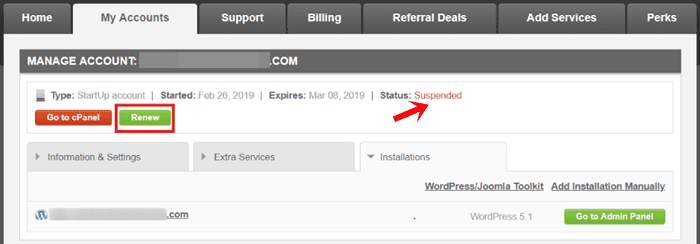
If you want to re-create your canceled account with SiteGround, you can click on the link My Accounts. From there, your next step would be to click the green-colored Renew button and you are back in.
WELCOME BACK TO SITEGROUND!
How long does SiteGround take to terminate my web hosting account after the cancellation? Is it immediate or takes time?
This actually depends on whether the SiteGround customer requests for immediate hosting account cancellation or they opt for account cancellation upon expiration.
👉 1. If you choose SiteGround’s Immediate cancel now option:
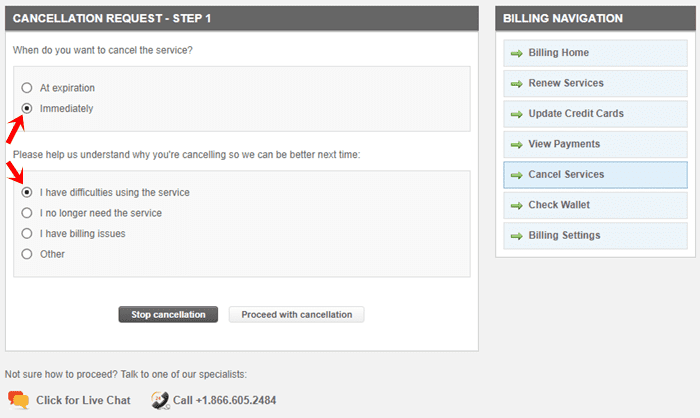
If you choose the Immediately option, your SiteGround hosting account will get suspended almost immediately after you receive the confirmation to your request for cancellation. However, SiteGround still keeps a copy of your hosting account with them for a maximum of 7 days. Your hosting account will be terminated after this period and the backup copy will be deleted with it as well. This means that SiteGround won’t keep any of your file copies on their servers once the account has been terminated.
👉 2. If you request SiteGround for cancellation upon expiration:
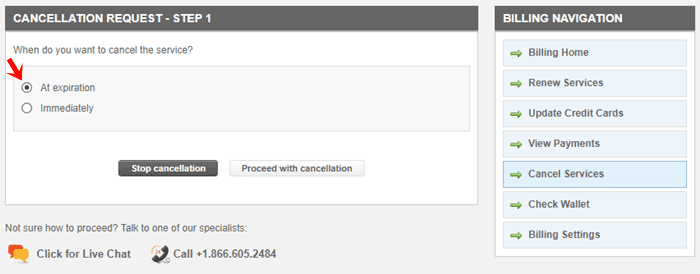
If you choose the Cancellation Upon Expiration option, your SiteGround hosting account will get suspended within 24 hours after the date of expiration. A copy of your hosting account will be kept on SiteGround servers even in this case for a maximum of 7 days and will be deleted immediately after the account termination.
Final Take On SiteGround’s Automated Account Cancellation Process & Refund Policy
The hosting account cancellation and refund process of SiteGround is completely automated, convenient and the simplest one I have been through, despite the number of steps involved. The entire cancellation process of SiteGround will take you around 10 minutes to get completed.
I highly recommend SiteGround hosting service for their fair and transparent 30 days money back refund policy. I hope our guide on SiteGround MoneyBack Guarantee & Refund Policy (2022 Review) was helpful to you. I would also suggest you to read their Terms of Use before signing up or you can even chat with SiteGround’s 24/7 Support Team to get more useful information on their account cancellation process and refund policy!