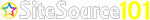What is Kinsta’s Refund Policy all about?

Kinsta proudly offers 30 days money-back guarantee with no long term web hosting contracts as their prime goal is to provide service to their customers that can make them happy and fully satisfied. If you cancel your Kinsta web hosting account during the initial 30 days of service activation, you will be issued a full refund as per Kinsta’s Refund Policy. This means that you can try out Kinsta hosting plans risk-free for up to 30 days!
Kinsta Money Back Guarantee covers the cost of any of their pre-built WordPress hosting plans (from the very basic Kinsta STARTER to PRO to BUSINESS to the high-end ENTERPRISE 4 hosting package). Moreover, if a Kinsta user opts to use any of their hosting add-ons during the initial 30 days time period and then requests for a refund, the cost of all those hosting add-ons will be refunded by the company as well.
Is There Any Long Term Web Hosting Contract With Kinsta?
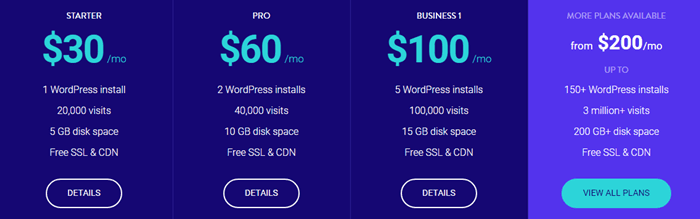
No user likes a long term web hosting contract and Kinsta knows this fact very well! Thus, there are no such long term contracts as you will be able to cancel your web hosting subscriptions anytime and Kinsta will offer you a refund for the unused part of your hosting plan. For more information, you can read Kinsta’s Refund Policy Page.
Exceptions To Kinsta’s Money Back Guarantee
There are a few exclusions to the refund policy of Kinsta that applies to their money-back guarantee:
2. Kinsta’s Money-Back Guarantee is applicable to the customer’s hosting account during the first 30 days of signing up for a brand new web hosting account with them. In the meantime, you can upgrade or downgrade your web hosting plan and their money-back guarantee will still be in effect. But the refund period runs for 30 days from the date of initial sign up and does not start when you switch plans.
3. Add-ons purchased from Kinsta are covered by this money-back guarantee only if you cancel your web hosting account as well as all the add-on services during the initial 30 days of service activation. Kinsta money-back guarantee applies only to their standard web hosting plans only and if you opt for any custom hosting plan, Kinsta’s normal refund policy applies.
4. If the customer incurs any overage charges during the first 30 days refund period, those overage fees will get deducted from the refund amount. Also, if the overage charges exceed the value of the customer’s refund total, they will be responsible for such additional overage fees not covered by the refund.
5. In certain cases, Kinsta customers may be assessed a one-time fee and all such one-time fees paid by the customers are non-refundable. Some of the examples of such one-time fee includes paid website or blog migration, hosting infrastructure upgrade in order to handle a large volume of traffic or malware removal fee.
Kinsta Hosting Refund Policy After 30 Days
If you cancel your Kinsta subscription after the initial 30 days period, you will be refunded the unused portion of your web hosting plan’s subscription which is valid to both monthly and yearly hosting fees.
NOTE: Here the calculations are based on the daily price of Kinsta’s standard web hosting plans and packages (and not the discounted 2 months off annual price).
Requesting a Refund From Kinsta Using Their 30 Days Money Back Guarantee?

If you want to cancel your Kinsta web hosting account in order to request a full refund during the initial 30 days time frame or to request a partial refund later on (at any point), you need to go to your MyKinsta dashboard (under the Billing section) and then follow the step-by-step instructions given below:
How to Cancel my Kinsta Hosting Account and Request a Refund from Kinsta?
If you are facing any trouble with your WordPress website hosted on Kinsta, you can always open up a Ticket with their Support Team as they are available 24×7 and will be happy to help!
However, to cancel your Kinsta hosting plan you can follow these steps:
❉ STEP 1 ❉
Once you go to your MyKinsta Dashboard, and can then navigate to their Billing section which is available on the left-hand side and then click on the Cancel Plan button.

❉ STEP 2 ❉
You will have to now select all of those checkboxes below to ensure that you understand them and you can then click on the Next button.

NOTE: It is important to understand that all the data will be deleted permanently and it cannot be recovered! Deleted data includes both your Live and Staging Sites hosted on Kinsta, all of your Kinsta DNS Records, and the CDN Configurations & Settings at Kinsta.
❉ STEP 3 ❉
After the cancellation, Kinsta will automatically calculate your final bill to be refunded as per their 30 days money-back guarantee. This calculation could include the refunds or outstanding charges (if any) you are entitled to. And thus, click on the Next button.

❉ STEP 4 ❉
Now, you will have to confirm the cancelation of your Kinsta account by entering your MyKinsta Account Password and then click on the Cancel Plan button.

❉ STEP 5 ❉
Finally, your Kinsta hosting plan will get canceled and you will be asked to give feedback or a reason for canceling your Kinsta hosting account and then you are DONE! Kinsta uses these feedbacks to improve their platform for everyone.

NOTE: If you are currently on Kinsta’s Custom hosting plan or maybe you have any add-on services such as hourly backups, Redis, etc., then you currently won’t be able to cancel your Kinsta web hosting account. The development team of Kinsta is working on improving this matter. However, you still have an option to complete the steps mentioned above and the Kinsta team will receive your hosting account cancellation request and will manually cancel your plan.
I hope this review on Kinsta’s 30 Day Money-Back Guarantee and Refund Policy (2021) was helpful to you! If you have any further questions, you can always Contact Kinsta Support Team 24×7 and they will always be happy to help you out!
Also, if you are looking for a Cheaper Managed WordPress Hosting Solution other than Kinsta after your hosting plan cancellation process, I would highly recommend you to go with SiteGround which also comes with almost similar quality support and a 30-Day Money-Back Guarantee.