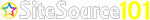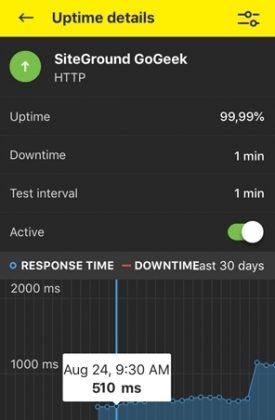GoGeek plan of SiteGround partially acts like a VPS hosting service as it is SiteGround’s most powerful shared hosting plan and can easily manage any mid-range traffic website. I personally use the GoGeek plan to host multiple small and medium-sized websites and so far I haven’t encountered any problem whatsoever. But SiteGround’s Cloud hosting servers are very much powerful and this is why they are so expensive. If you feel the need to upgrade from the GoGeek account to the Cloud server, you can do it anytime with just a click of a button.
We have compared SiteGround’s Shared hosting GoGeek plan with SiteGround’s Cloud hosting plan in order to show you which one is the best fit for you based on your current server requirements. Also, we have SiteGround’s StartUp vs. GrowBig vs. GoGeek Shared hosting account comparison to know more about all the features offered by SiteGround’s Shared hosting server.
| SiteGround GoGeek vs SiteGround Cloud Hosting Pricing Comparison (2022) | ||||
|---|---|---|---|---|
| Pricing | SiteGround GoGeek | SiteGround Cloud | ||
| Monthly Price | Now $10.69 |
Starts From Only $100.00 |
||
| Annual & Monthly Plan | Yes |
Yes |
||
| SiteGround Money Back Guarantee | 30 Days | 15 Days | ||
| GET UP TO 63% OFF | ||||
| SiteGround GoGeek vs SiteGround Cloud Hosting Plan Comparison (2022) | ||||
| Features | SiteGround GoGeek | SiteGround Cloud | ||
| SSD Storage | 40GB | 40GB to 1TB | ||
| Monthly Visits | ~100k | >100k to Millions | ||
| Data Transfer | Unmetered (Quota Limit) |
5TB | ||
| CPU | 24 Shared (Cores) |
4 to 33 (Cores) |
||
| RAM | 256GB (Shared Servers) |
8GB to 130GB (Private Servers) |
||
| Email Box Size | 6GB | Unlimited | ||
| SG SuperCacher | All Levels | All Levels | ||
| Hosting Environment | Shared Server with Isolated Accounts | High Performace Cloud Server with Guaranteed Resources | ||
| Free SSL & CDN | Yes |
Yes |
||
| SSH & SFTP | Yes |
Yes |
||
| Dedicated IP Address | No (Paid Addon) |
Yes (1 Free IP) |
||
| Free Private DNS | Yes |
Yes |
||
| White-label Hosting | Yes |
Yes |
||
| Client Management | Yes |
Yes |
||
| Add Collaborators | Yes |
Yes |
||
| SG Priority Support (24×7) | Yes |
Yes |
||
| Free Automated Daily Backups | Yes (30 Copies) |
Yes (7 Copies) |
||
| Free On-Demand Backups | Yes (5 Copies) |
Yes (5 Copies) |
||
| Site Staging | Yes (Only with GoGeek Shared Plan) |
Yes (Included with Cloud) |
||
| Git | Yes (Pre-Installed only for GoGeek) |
Yes (Pre-Installed for Cloud) |
||
| Custom Server Setup | Yes |
Yes (Auto-Scale) |
||
| Easy Auto Scaling for Growing Businesses | No |
Yes |
||
| Fully Managed Hosting | Yes (Shared Servers) |
Yes (Cloud Servers) |
||
| Easy Sub-Accounts Management | No |
Yes |
||
| Guaranteed Server Resources | No |
Yes |
||
| SiteGround GoGeek vs SiteGround Cloud Hosting Pricing Comparison (2022) | ||||
| Pricing | SiteGround GoGeek | SiteGround Cloud | ||
| Monthly Price | Now $10.69 |
Starts From $100.00 |
||
| Annual & Monthly Plan | Yes |
Yes |
||
| SiteGround Money Back Guarantee | 30 Days | 15 Days | ||
| GET UP TO 63% OFF | ||||
SiteGround GoGeek vs SiteGround Cloud Hosting
Server Resource Auto-Scaling Option
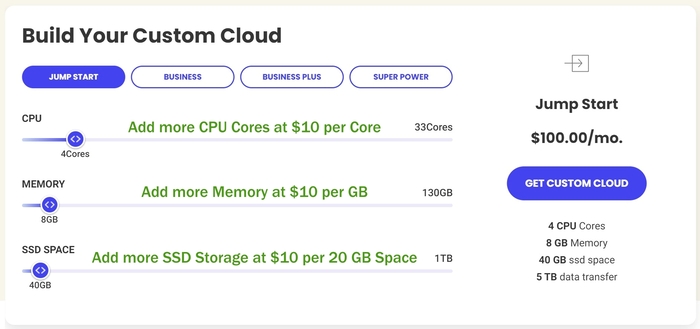
If you run out of SiteGround GoGeek server resources, you will have to upgrade to SiteGround’s Cloud Server as GoGeek is the highest shared hosting plan from SiteGround. With their Cloud Servers, you get the advanced auto-scaling option which lets you create your custom Cloud Server with the specifications you require.
SiteGround GoGeek vs SiteGround Cloud Hosting
Uptime & Server Response Time
| SiteGround GoGeek vs Cloud [Uptime & Response Time Comparison] | ||
|---|---|---|
| GoGeek vs Cloud | GoGeek | Cloud |
| Uptime | 99.99% | 99.99% |
| Downtime | 1 Minute | < 1 Minute |
| Response Time | 510 ms | 282 ms |
| VISIT PLANS | ||
Both SiteGround GoGeek and Cloud hosting plans almost have similar uptime which is exceptional. SiteGround Cloud Server plans are much faster and powerful than the GoGeek plan but that doesn’t mean GoGeek is that slow (fastest plan than any other shared hosting service).
How To Upgrade & Transfer From SiteGround GoGeek (Shared Hosting Account) To SiteGround Cloud Server Hosting Account?
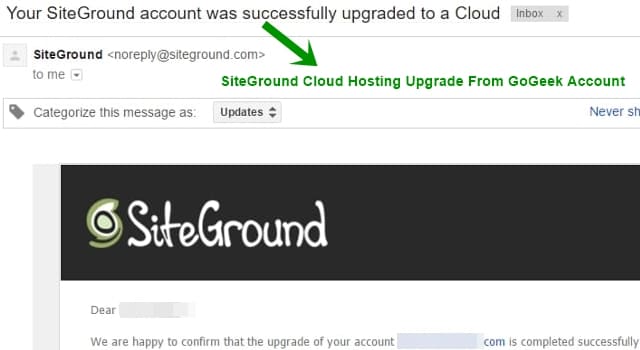
If you order an upgrade/transfer from your SiteGround GoGeek (Shared hosting plan) to their Cloud hosting account, here’s what such a transfer would include:
STEP 2: A new SiteGround Cloud server will be set up which includes the hardware parameters that you specify during the order process. SiteGround team will install their custom software on the machine so that your cloud server gets fully optimized for performance.
STEP 3: Next, the SiteGround team will sync all your data from your SiteGround GoGeek shared server hosting account to your new SiteGround Cloud Server hosting account which includes all your files, settings, email accounts, databases and so on.
STEP 4: SiteGround team will then start testing the functionality of their services on your new Cloud Server to make sure that the migration process is properly completed.
STEP 5: Lastly, if your domain is managed by SiteGround along with its Cloud Server, then they will carry out the task of pointing it to your new Cloud Server. However, if this isn’t the case then such a process of pointing the domain to your Cloud Server account is up to you.
STEP 6: When the SiteGround Cloud hosting upgrade process is successfully completed, their team will verify the results and shall even notify you via ticket which was posted during the Shared hosting account upgrade/migration process.
Conclusion: SiteGround GoGeek or SiteGround Cloud Hosting?

If you are looking for a faster, powerful, and much more reliable hosting server than SiteGround’s shared server hosting service (including the GoGeek plan) that can withstand huge traffic spikes, SiteGround’s Cloud hosting is the best option. This doesn’t mean SiteGround’s GoGeek plan is any bad! It’s a great option especially if you are looking for an affordable VPS like solution with amazing speed and reliability.
Summing up, SiteGround GoGeek is budget-oriented and is pretty much great for almost any requirement whereas SiteGround Cloud hosting is a much more powerful yet expensive option with the auto-scaling feature included. Also, you are just one click away from upgrading/transferring from SiteGround’s GoGeek account to their Cloud hosting account. Unless you aren’t witnessing massive traffic, GoGeek would be a good choice over SiteGround’s Cloud hosting service.
I hope you found our SiteGround GoGeek vs Cloud Hosting Review & Comparison (2022) helpful.
OR YOU CAN TRY