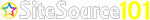Want to start a chat with SiteGround’s Support Team?
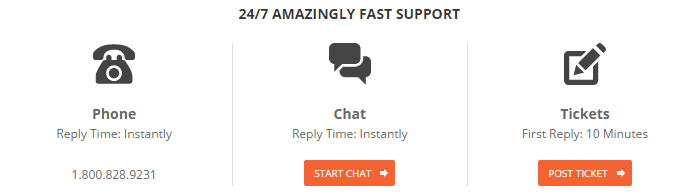
SiteGround is one of the largest web hosting companies which hosts over 2,000,000+ domains (and rapidly growing each hour), processes 1,500+ tickets, 1,000+ telephone calls, and 3000+ live chat requests per day. SiteGround’s 24/7 Super Fast Support Team will not keep you waiting!
SiteGround Support Facebook Testimonials
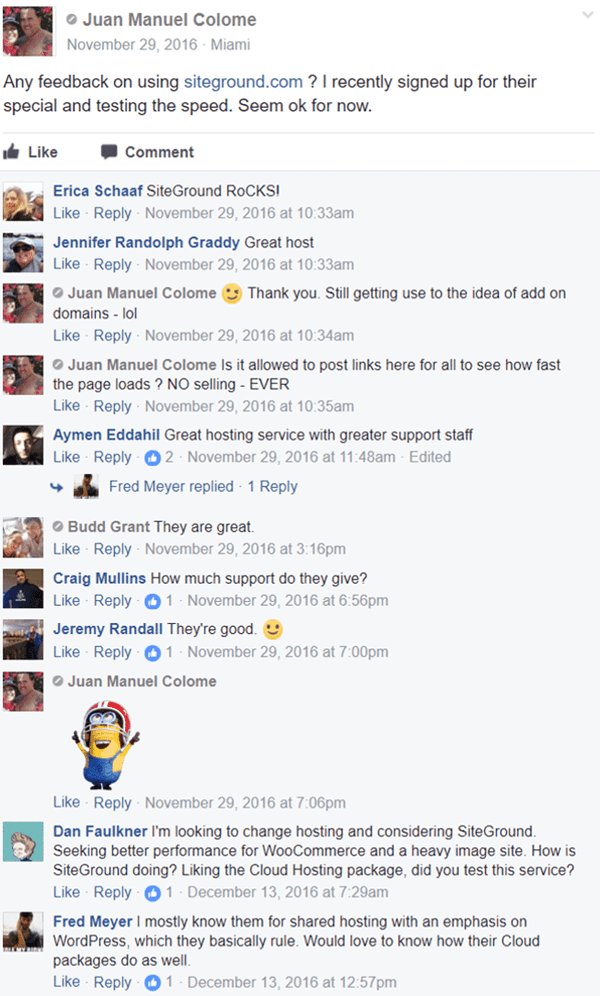
SiteGround Support Twitter Testimonials
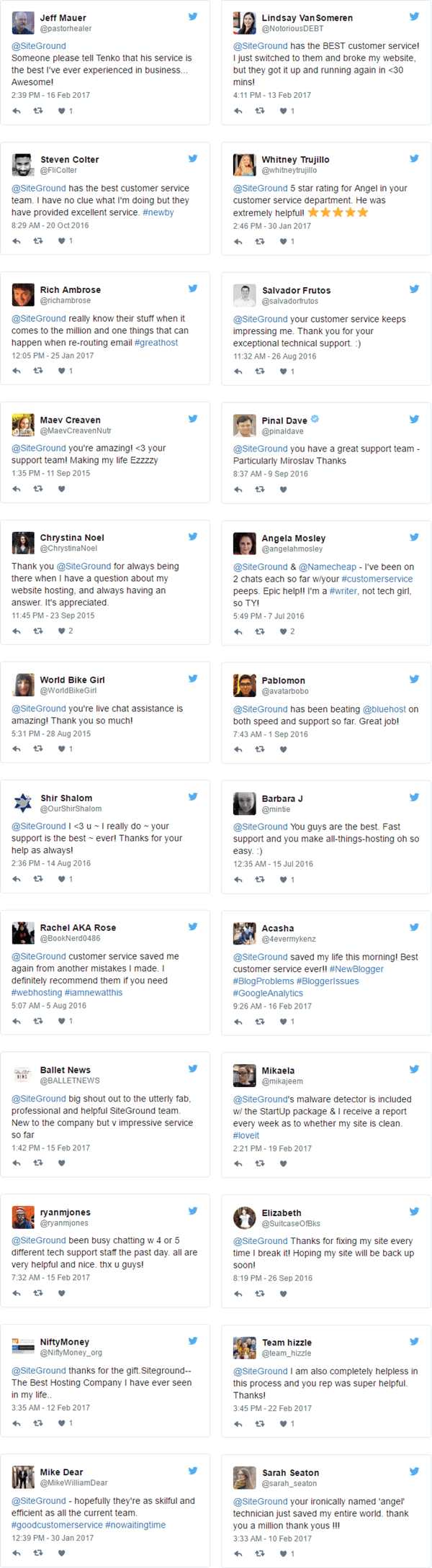
What are the different ways to contact the SiteGround support team and get instant help?
Whenever you require any advanced technical help for certain issues from SiteGround that can’t be resolved via referring SiteGround’s tutorials and knowledge base, you can count on their super-fast and friendly support team always. SiteGround’s support agents will provide 24/7/365 days assistance via their live chat, their email support/ticket system, and their phone support.
To get any help from the SiteGround support team, you can first log into SiteGround’s User Area » Support » Contact (by scrolling right to the bottom of the support page).
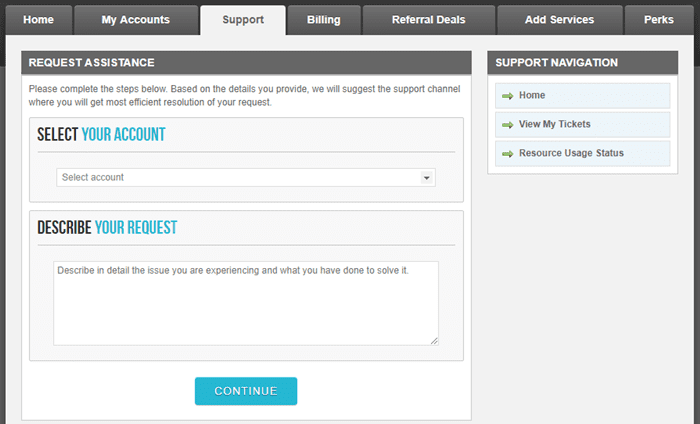
You can now choose the topic that is closest to the question/issue you have which needs to be resolved by the SiteGround support team.
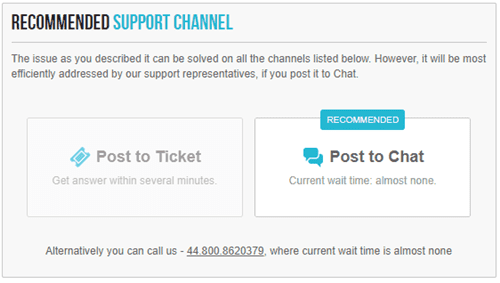
On the pop-up window, we recommend the best SiteGround channel for your inquiry to resolve issues (taking into account the complexity of your question, current load on SiteGround support channels, and your hosting account type). We suggest you use the recommended support channel for faster resolution (which is live chat most of the time).
Here are the top 3 SiteGround support channels for their customers to contact during any issue faced by their website, blog or domain.
1. SiteGround Live Chat Support
First Reply ≅ Super Fast Pickup (24/7/365 days)
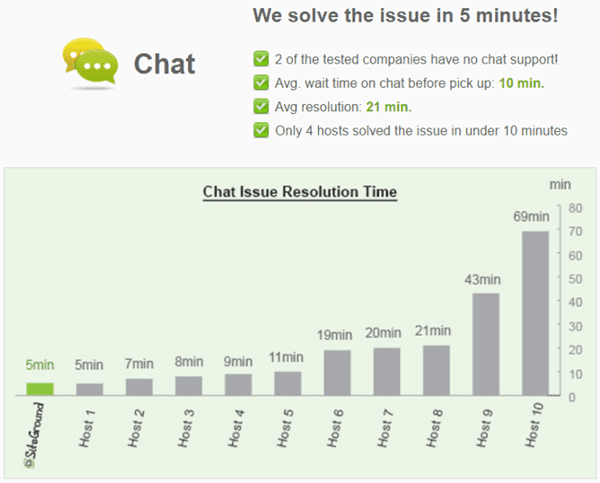
If you prefer the SiteGround’s live chat support option, you get redirected to chat window with one of SiteGround’s support agents who can help you out in resolving your issue via chat. At the end of the chat, you can even rate the chat and leave a feedback.
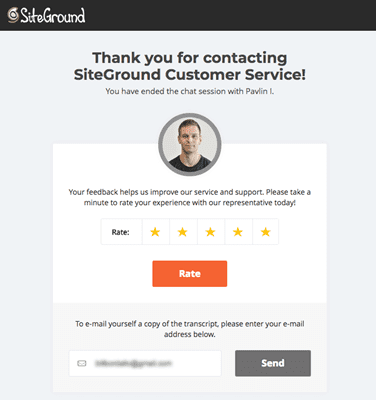
SiteGround has put quite an effort in improving their live chat design in order to simplify the chatbox and to make it more pleasing to their customers. They have also made their live chat interface very much compatible with mobile devices so that their customers could easily chat via their mobile phones (without the need for any unnecessary annoying scrolling).
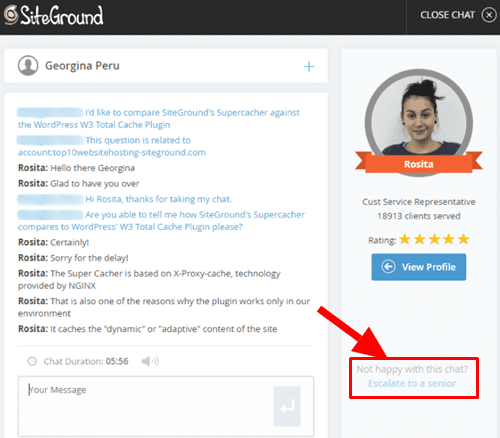
Moreover, the live chat operator at SiteGround can perform client-side checks for any website/email service and automatically forward those reports to a higher-end technical support specialist on behalf of the client for quicker issue resolution.
2. SiteGround Phone Support
First Reply ≅ Super Fast Pickup (24/7/365 days)
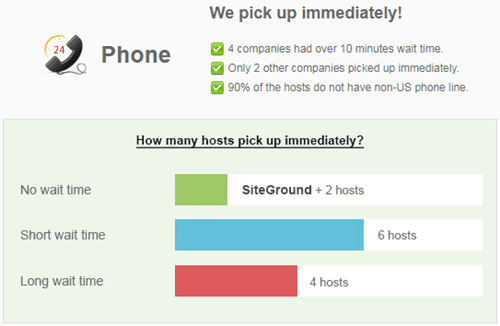
If you choose to get SiteGround’s telephone support channel, the phone number to contact SiteGround support staff will get displayed аs an option (this will vary depending on the country or region you are loading the SiteGround website from).
SiteGround offers 24/7 phone support for their customers who are able to easily reach their support agents for any help regarding sales, billing or technical inquiries/queries. In case, if your technical issue needs further investigation it might get escalated to SiteGround’s advanced technical support team. You can expect a response from them as soon as possible via their Help Desk (located in the Customer User Area). SiteGround’s toll-free number has an average wait time period of 5 seconds (fastest in the industry), which guarantees that you will receive efficient and super fast support via phone.
3. SiteGround Ticket/Email Support
First Reply ≅ 10 Minutes (24/7/365 days)
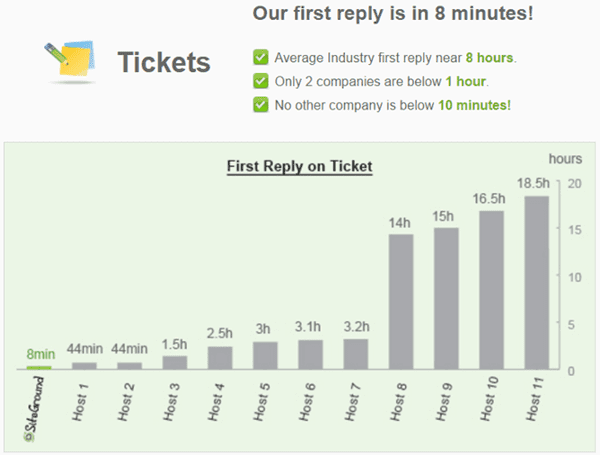
If you go for SiteGround’s ticket support channel, you can see a simple form used to report your issue. SiteGround’s User Area has a simple/intuitive design which is intended to help their customers in diagnosing, troubleshooting, and solving their issues.
The customer needs to choose the account type in the question (if there are multiple hosting accounts) and describe their issue. You can also upload a file (if you needed). Moreover, if you aren’t satisfied with SiteGround’s resolution of your issue from the support ticket channel, you can also ask them to have your support ticket escalated to the SiteGround support supervisor.
A ticket can be posted to address your issues to the SiteGround support team by Log in to your User Area and then click on the Support tab. You can also use SiteGround’s advanced AI Search to find the much-needed solution to your problem even before you reach out to their support agents under the section below titled – Request Assistance From Our Team.
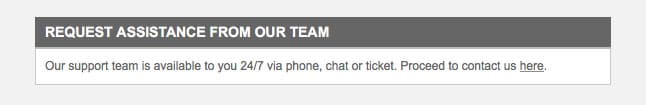
While you reach out to SiteGround’s support agents just make sure that you choose the closest category (related to your issue and then click on it). A pop-up appears where you can select whether to open a support ticket, start a live chat session or get support via phone call.
4. SiteGround Knowledge Base & Tutorials
SiteGround has a large collection of detailed tutorials and support articles.
24/7 SiteGround Advanced Priority Support
SiteGround realizes that some of their clients require things to move faster than others. This is why SiteGround introduced Priority Customer Support service in order to top up the customer support (which they already offer their users) and address those advanced issues which need immediate attention.
Their Priority Support Service emphasizes on speed. SiteGround has always managed to stand up as they are always considered as a web hosting company having the fastest response times in the industry. However, with their Premium support service, they have further cut the customer wait time to a minimum.
Moreover, the problems reported by the customers under SiteGround’s Premium Support subscription are always assigned a top priority as they are automatically posted in a top-level/special category and also handled with special priority. Also, the SiteGround Priority Support service has its own interface to let the users submit tickets much faster and more easily. Currently, their advanced priority support is only offered to SiteGround’s GoGeek and higher plans.
SiteGround’s Knowledgeable & Friendly Customer Support Team
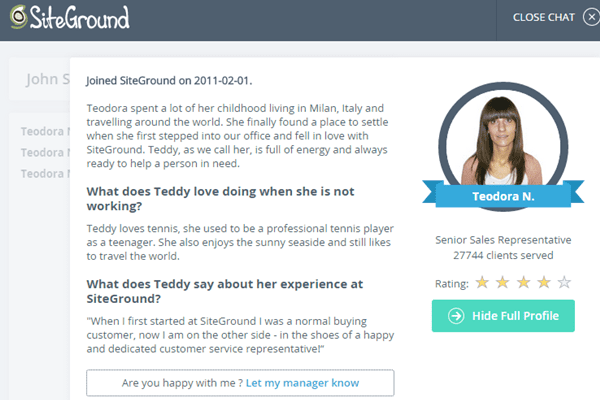
SiteGround takes great care of their employees just like how they take care of their clients. They believe that happy employees could lead to happy customers and which is why they offer a number of perks to inspire and motivate their well-skilled staff. Also, in order to get to know their operators better (for a friendly environment between their customers and support representatives), SiteGround has made their personal profiles more visible.
Thus, SiteGround’s strategy of treating their workforce well ensures that their customers get pleasant customer support experience with their support agents going all out to address any of the issues faced by their customer (making them an ideal go-to host for best 24/7 premium-quality customer support experience for a reasonable price).