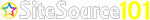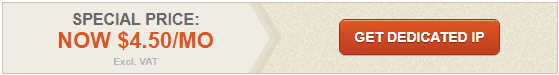What Is SiteGround’s Dedicated IP Address Add-on Service?
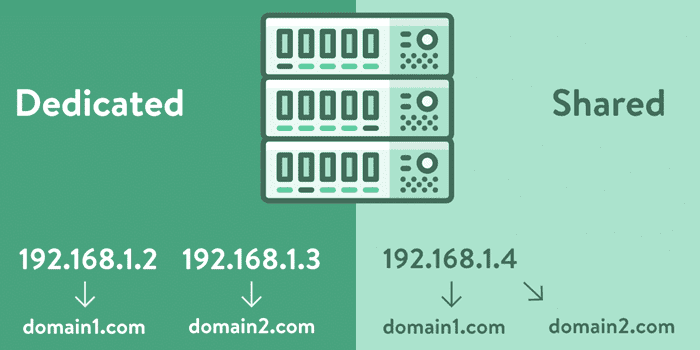
The Dedicated IP add-on feature offered by SiteGround refers to an IP Address that is solely assigned to your SiteGround hosting account which will be used for all your sites you choose to host with that hosting account. This is great, especially for marketers and organizations!
Moreover, assigning a Dedicated IP Address by SiteGround means that you will also be given an alternative option of accessing your site from the browser via your Dedicated IP (instead of entering your Domain Name).
How to get a Dedicated IP Address from SiteGround hosting for my website or domain?
Here are the simple steps to be followed by the users to purchase the SiteGround Dedicated IP or a bunch of IP’s for their SiteGround web hosting account:
STEP 1: Sign Up with SiteGround first even before you purchase a Dedicated IP Address
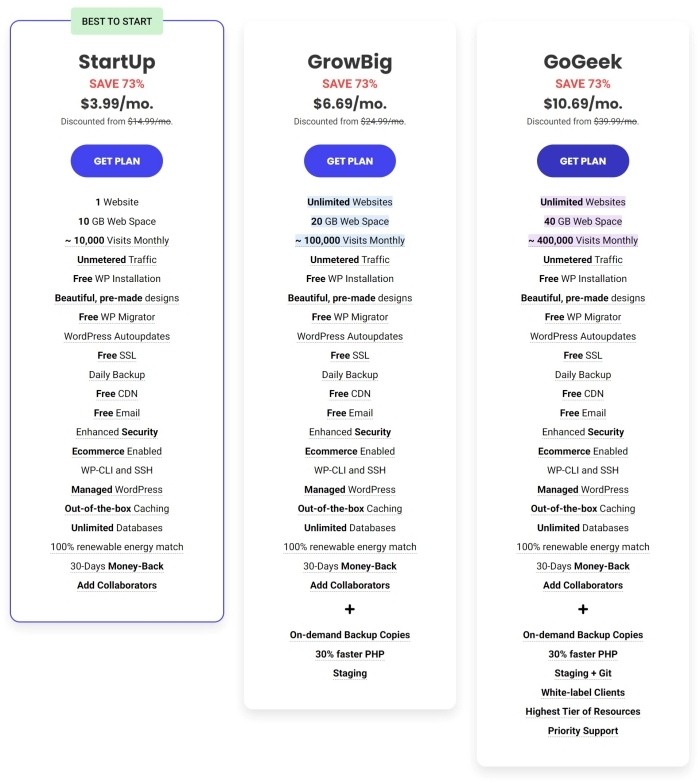
STEP 2: Purchase The SiteGround Dedicated IP Add-on Feature
If you would like to go with a different IP Address for your SiteGround hosting account, you need to buy their Dedicated IP add-on upgrade. This can be done by ordering it from your SiteGround Client Area » Website menu » Manage » Extras menu » Dedicated IP option (ADD Button).

Once you click on the ADD button, you’ll now be taken to a separate page where you can again click on the ADD button which will direct you to the payment section.
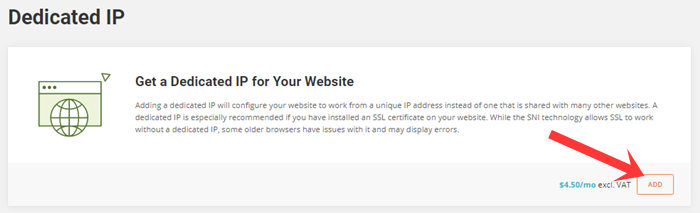
STEP 3: Make SiteGround Dedicated IP Payment & Done!!!
Fill in the payment details to complete your SiteGround Dedicated IP add-on purchase for your domain and then click on the PAY NOW button and you’re DONE!
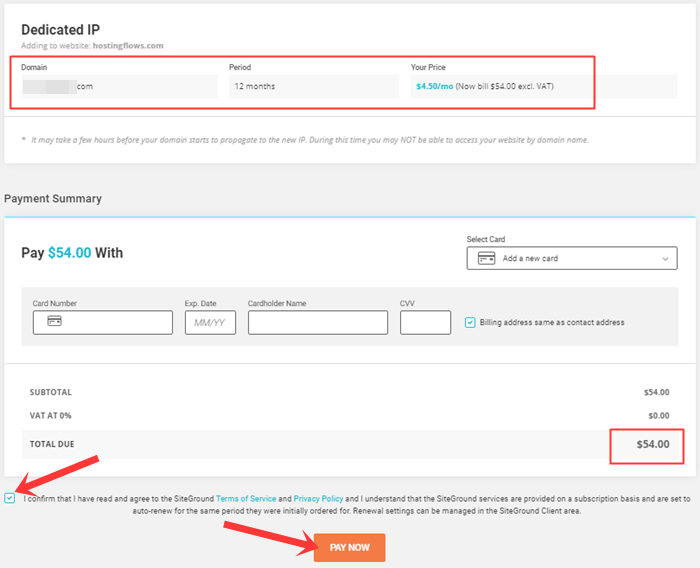
Once SiteGround receives your order, their system automatically assigns a Dedicated IP Address to your hosting account almost immediately. Also, you will get notified about your Dedicated IP add-on purchase via Email (upon the completion of the process).
NOTE: The Setup & Configuration of SiteGround’s Dedicated IP upgrade normally takes less than 2 hours. However, the activation of this SiteGround’s optional add-on feature may take up to 2 days.
You can also watch this guide on making SiteGround Dedicated IP purchase if you are still confused about the process…
NOTE: Dedicated IP Address upgrade is an optional feature from SiteGround and can be added or removed anytime (if needed).
How Much Does The SiteGround Dedicated IP Cost? [Pricing Review & Details]
| SiteGround Dedicated IP Pricing Information | |
|---|---|
| Initial Price | $4.50 per month per Dedicated IP |
| Renewal Price | $4.50 per month per Dedicated IP (Same Renewal Cost) |
SiteGround’s Dedicated IP Address costs only $4.50 per month with a similar renewal price. This is an optional extra addon service by SiteGround which you can add or remove anytime you want. Thus, you can either pay for SiteGround’s Dedicated IP on a monthly basis or directly for a year upfront (it’s up to you).
NOTE: Prices might slightly vary depending on your hosting account’s server location. Also, a bulk price discount is available for SiteGround Cloud & Enterprise Server Hosting solution.
How Many Dedicated IP Addresses Can I Buy From SiteGround?
Well, the number of Dedicated IP Addresses allowed per SiteGround hosting account totally depends on which SiteGround plan you are using. When it comes to SiteGround’s Shared Hosting (WordPress Hosting), one Dedicated IP Address is provided per hosting account (which means a single Dedicated IP Address is allowed for StartUp, GrowBig or GoGeek).
However, if you want more Dedicated IP’s you can either go for SiteGround’s Cloud Hosting plan or get a fresh hosting account for a new domain. You will be able to order as much as 10 Dedicated IP Addresses for SiteGround’s Cloud hosting plans.
Is SiteGround’s Dedicated IP Worth It? How Can It Be Useful?
It depends on whether you really need it or not! To simplify the answer, you wouldn’t require a Dedicated IP if you are a beginner or on a tight budget. However, buying a Dedicated IP Address from SiteGround can always be helpful to you in a number of ways and can be used for different purposes as mentioned below:
2. Purchasing SiteGround’s Dedicated IP can be very vital for SEO (especially in the case of PBN). If your websites hosted with SiteGround have different IP addresses, you can create links between them and they will be completely treated as separate ones. Or else they will be treated as if they are coming from the same website.
3. Also, you can enhance your website privacy and security with SiteGround’s Dedicated IP Address purchase.
4. You can also use these Dedicated IP’s to have separate Free SSL Certificates for the accounts that you create on the hosting server.
5. Also, some of the third-party services or applications may require your site to have a Dedicated IP Address to work smoothly and efficiently.
6. Lastly, you will even be able to change the IP address of your hosting account with SiteGround if it has already been blocked by a firewall.
SiteGround’s Dedicated IP Address vs SiteGround’s Shared IP Address: What are the major differences?
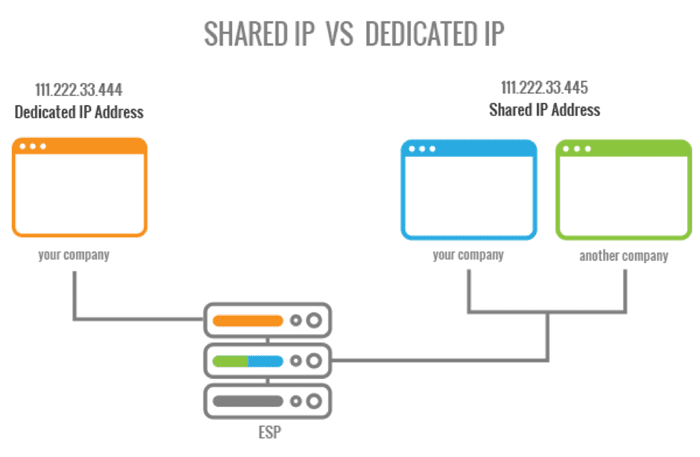
Purchasing a Dedicated IP from SiteGround can set your website or blog to start working from a unique IP Address. In the case of SiteGround’s Shared IP, you will be sharing the same common IP Address with several other websites or blogs hosted on that particular IP. Thus, your website will be comparatively more secure which can even enhance the privacy of your website hosted on SiteGround servers.
Moreover, the latest SNI Technology employed by SiteGround on all their web hosting plans allows their users to install multiple SSL Certificates (via Let’s Encrypt) on their Shared IP Server for free. But if you wish to change the settings of these Free SSL Certificates (you are currently using on your sites), a Dedicated IP Address is a must (Example: Custom Cipher Suite). However, there is one limitation of SNI technology used by SiteGround on their servers. Some of your website visitors might end up getting a message which states that their connection isn’t trusted! But such a message will only get displayed to those visitors who are making use of very old versions of OS or Web Browsers.
Therefore, in order to safeguard the transactions of visitors on your website and to ensure that they feel secure and comfortable, it is better you start using the SSL Certificates by SiteGround for free on a Dedicated IP Address (allotted to you).
I hope our guide on SiteGround’s Dedicated IP Review, Plans, Pricing & Features (2022) was helpful to you.