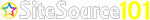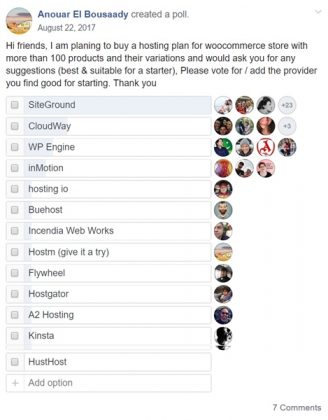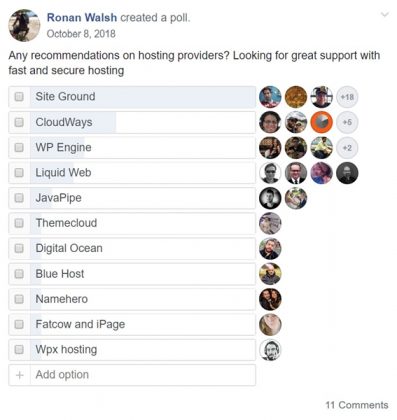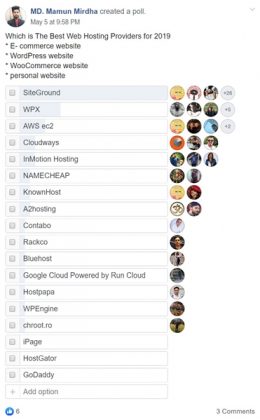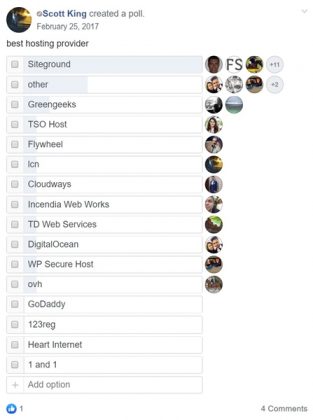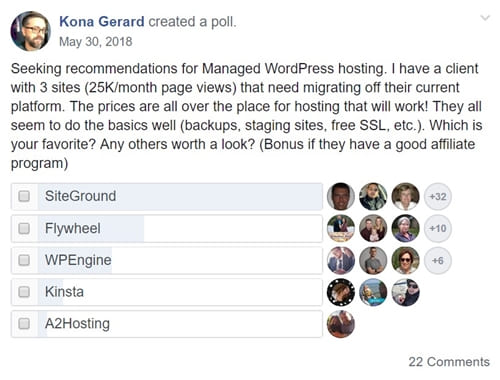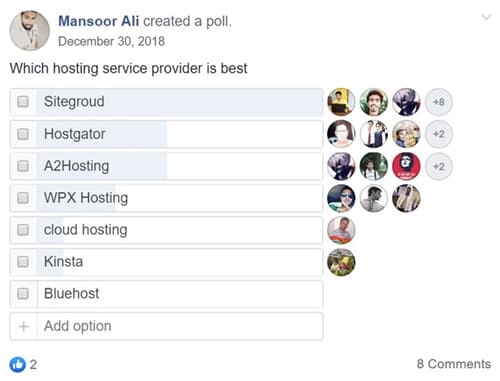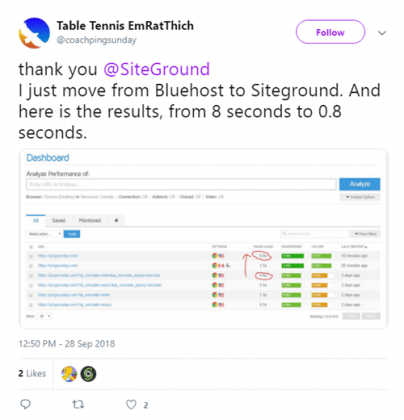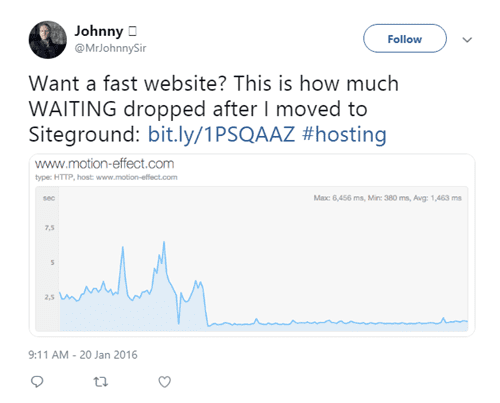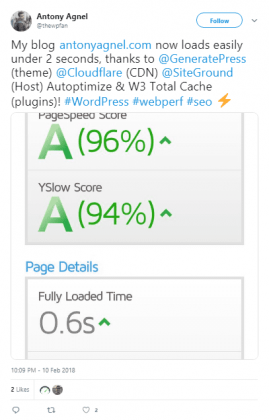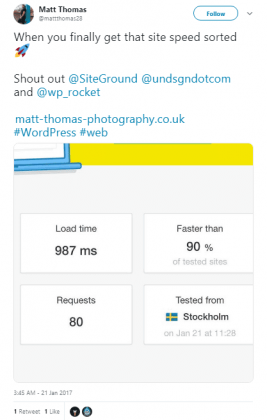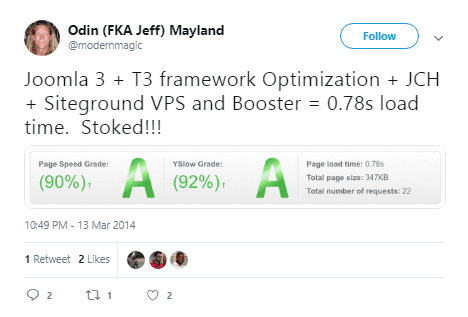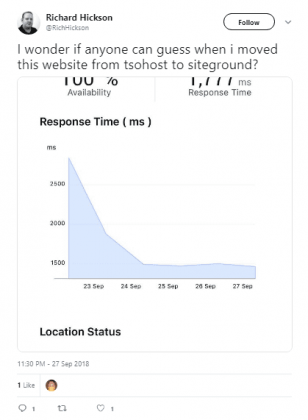1. Rated as the #1 Cloud Host & WordPress Host in multiple Facebook Polls
2. Packed with rich features already included in SiteGround’s Shared Hosting with an option to Customize as per your needs
3. High-end Cloud Servers with Multi-level Caching for Superior Speed & Performance
4. Host even a large website with a considerable amount of traffic as the Ultrafast PHP offers up to 30% gain in website performance
5. Reliable & Helpful SiteGround Support Staff will solve any site issues in a timely manner
6. Provides the users an option to Autoscale Server Resources during the time of Traffic Spikes
7. SiteGround’s Industry-leading Server Speed Technology makes your website Blazing Fast
8. SiteGround’s Cloud Hosting Servers less likely face CPU Overages which is quite common with Shared Hosting Servers
9. Cloud Server with the Resources being Isolated ensures better Uptime, Security & Speed Improvement
10. Comes with tons of features already included in SiteGround’s Shared Server Plans with even more server resources
11. Sometimes, Cloud Hosting can be quite faster than Dedicated Hosting
1. Some users might find $100 per month quite pricey
2. CPU Overages might occur on Cloud Hosting Plans as well, although very unlikely
| SITEGROUND CLOUD HOSTING RATING | |
|---|---|
Uptime & Reliability |
5.0/5.0 |
Speed & Performance |
5.0/5.0 |
Technology & Autoscale Features |
5.0/5.0 |
Security & Anti-Hack Protection |
5.0/5.0 |
Pricing & Value |
4.0/5.0 |
Customer Support |
5.0/5.0 |
| OVERALL RATING | 4.8/5.0 |
| SITEGROUND CLOUD HOSTING REVIEW SUMMARY SiteGround’s entry-level Cloud hosting plan will cost you approximately $100 per month which looks slightly pricier than other hosting providers but their Cloud Server is a Complete Package that is worth paying for (especially for the quality of service & support). If you are looking for a quality Cloud VPS hosting provider for your blog or website, then don’t hesitate to give SiteGround’s Cloud hosting service a try! The level of VIP Customer Support that you get from SiteGround will surely make you stick with them forever. However, if you are on a tight budget, then SiteGround GoGeek plan can still fit your needs quite comfortably as it’s much cheaper and acts more like a Semi VPS Hosting Solution. |
|
Not just popularly known as the Best WordPress Host, SiteGround also boasts of a top-notch highly scalable platform to host your site on a solid Cloud hosting server that can easily match the growing needs of your business. I have been using SiteGround’s Cloud hosting plan for quite a while now and this is why I thought of reviewing my experience with this supremely powerful Cloud hosting provider!
SiteGround Cloud Hosting Pricing, Plans & Features (2022)
SiteGround basically offers VPS/Dedicated Server like packages under 4 basic Cloud hosting plans such as the starter Entry plan, Business plan, Business Plus plan & the high-end Super Power plan. Moreover, you can even create your own Custom Cloud Server plan (if needed) based on your needs by making use of SiteGround’s Autoscale feature. Here are the common features of SiteGround’s Cloud hosting plans compared:
| SiteGround Cloud Hosting Plan Comparison (2022) Entry vs Business vs Business Plus vs Super Power |
||||
|---|---|---|---|---|
| Features | Jump Start | Business | Business Plus | Super Power |
| Pricing | $100 (per month) |
$200 (per month) |
$300 (per month) |
$400 (per month) |
| Refund Policy | 14 Days SiteGround Cloud Hosting Money Back Guarantee | |||
| VISIT SITEGROUND CLOUD HOSTING OFFER PAGE | ||||
| Server Disk Space | 40 GB (SSD Space) |
80 GB (SSD Space) |
120 GB (SSD Space) |
160 GB (SSD Space) |
| Data Transfer | 5 TB (Bandwidth) |
5 TB (Bandwidth) |
5 TB (Bandwidth) |
5 TB (Bandwidth) |
| CPU | 4 Cores (4 x 3 GHz) |
8 Cores (8 x 3 GHz) |
12 Cores (12 x 3 GHz) |
16 Cores (16 x 3 GHz) |
| RAM | 8 GB (Memory) |
12 GB (Memory) |
16 GB (Memory) |
20 GB (Memory) |
| Fully Managed Cloud Hosting | Yes |
Yes |
Yes |
Yes |
| Free SSL & CDN | Yes |
Yes |
Yes |
Yes |
| SSH & SFTP | Yes |
Yes |
Yes |
Yes |
| Dedicated IP Address | Yes |
Yes |
Yes |
Yes |
| Free Private DNS | Yes |
Yes |
Yes |
Yes |
| Free Daily Backups & Restore Option | Yes |
Yes |
Yes |
Yes |
| 24/7 Amazingly Fast VIP Support | Yes |
Yes |
Yes |
Yes |
I upgraded from SiteGround’s GoGeek plan which I believe is more than sufficient for most of the mid-ranged high traffic websites. But only for the sake of enjoying more speed and load times, I upgraded my plan to SiteGround’s Cloud hosting and the results were very pleasing! Here are a few things you will notice instantly and love it while upgrading to SiteGround’s Cloud hosting service:
Your Website will load in about 0.3 to 0.5 seconds faster than their Share Server Service.
You will have an option to Boost your Site Performance by adding more CPU or RAM (if needed) using SiteGround Cloud’s Autoscale feature
Any CPU Overages due to heavy Server Resource Usage won’t be encountered
Also, tons of other features come along with SiteGround’s Cloud hosting packages which especially includes the introduction of Ultrafast PHP offering up to 30% gain in website performance
Easy Real-time Monitoring of Cloud Server Resource Usage
No Overage Fees charged if you exceed your allocated Cloud Server Resource Usage (even via a Hack or DDoS Attack).
Pros of SiteGround Cloud Hosting
Cons of SiteGround Cloud Hosting
SiteGround Cloud Hosting Rating
SiteGround Cloud Hosting Review Summary
SiteGround Cloud Hosting Social Media Polls & Ranking
SiteGround Cloud Hosting Pricing, Features & Plans Comparison (Entry vs Business vs Business Plus vs Super Power)
What Is SiteGround’s Cloud Hosting?
When Do You Need SiteGround’s Cloud Hosting Plan?
Packed Server Resources With Every Cloud Account
Server Resource Autoscale Option To Compensate For Any Traffic Spikes
Additional Features That Come With SiteGround’s Cloud Hosting Account
No CPU Overages Or Server Overclocking
SiteGround’s Isolated Server Resources Ensures Better Security & Uptime
SiteGround Cloud Hosting Uptime & Response Time
Fully Managed Cloud Server
SiteGround Cloud Hosting Speed Review: How Fast Is It?
SiteGround Cloud Hosting Reviews By Their Customers
SiteGround GoGeek vs SiteGround Cloud Hosting: Which Plan Should You Choose?
How To Transfer From SiteGround’s Shared Hosting Account (StartUp, GrowBig or GoGeek) To SiteGround’s Cloud hosting account?
Can I Upgrade Or Downgrade My SiteGround Cloud Hosting Plan? Will There Be Any Downtime?
Conclusion: Is SiteGround’s Cloud Hosting Worth It?
What Is SiteGround’s Cloud Hosting Service?

Cloud hosting service offered by SiteGround ensures that your website will include it’s own Isolated Server Resources that won’t really get affected by some of the issues taking place with any other sites on the same server. These Isolated Server Cloud Resources help greatly in handling any traffic spikes, improving speed & security (when compared to SiteGround’s Shared Hosting Servers).
When Do You Need SiteGround’s Cloud Hosting Plan?
Cloud hosting plans are usually for medium-ranged traffic websites to highly popular large sites and not really for Beginners. If you are running a complex website that requires more RAM, CPU & Storage than SiteGround’s Shared hosting plans, then their Cloud Hosting Servers would be a great fit for your resource-hungry applications/websites as they need some special Server Settings & Configurations. Or for someone like me, if all you want is to take your website to the next level in terms of Server Performance, Speed, Uptime & Security.
Packed Server Resources With Each Cloud Account
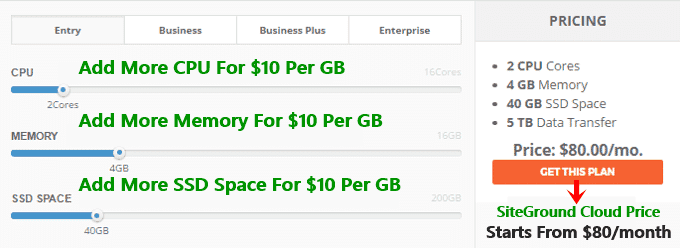
The entry Junp Start Cloud hosting plan of SiteGround comes with 4 Cores of CPU, 40 Gigabytes of SSD Disk Space, 5 Terabytes of Bandwidth, and 8 Gigabytes of RAM (by Default) which should be plenty for most of the websites. But if you need more Cloud Server Resources than usual in order to make your website even faster, SiteGround Cloud is exactly the service you are looking for. Also, when your website is witnessing high traffic may be due to some peak season, then you can switch to their Cloud account and later think of adding more resources to your Cloud Server (when needed).

Moreover, you have an option to set your Cloud hosting plan with SiteGround by making use of the Autoscale Events functionality (if the Servers need it) and you can also get a Notification whenever it occurs.
Server Resource Autoscale Option To Compensate For Any Traffic Spikes
The best part about SiteGround Cloud hosting is that you have an option to set your Cloud hosting account to Autoscale Mode during some peak seasons or in order to compensate for any traffic spikes by increasing your Cloud Server CPU + RAM. Enabling this Autoscale option is great for your websites especially to cater during the period of large amounts of traffic flow which otherwise if not enabled could lead to your website running too slow or probably even shutting down just like any other Shared Server Hosting Plans.
Additional Features That Are Included With SiteGround’s Cloud Hosting Account

SiteGround’s Cloud hosting plans are specially equipped with a number of rich and powerful feature that are easily scalable to match the growing needs of your business:
FREE Advanced Backups & Restore Service
Super Fast VIP Priority Support (24/7/365 Days)
UNLIMITED Websites Hosted
SG Premium Speed Technology
FREE Hosting Upgrade & Migration to the Cloud Platform
FREE SSL Certificates & Emails
Huge Email Storage Space
Security & Prevention against Spam
6 Data Centers Worldwide for Cloud Hosting
SG Premium Uptime Technology
WordPress & Joomla related Quick Support
SSD & CDN Service for Speed
Latest PHP Versions & SuperCacher (All the Levels)
NGINX & HTTP/2 Servers
WordPress Auto-Updates
No CPU Overages Or Server Overclocking
With SiteGround’s Shared hosting, your site can be shut down due to temporary CPU Overages because of your site exceeding the allocated resource limit of your Shared Server hosting plan. Sometimes this can be even caused by enabling a CDN, installing a bad plugin, or simply due to some bad code.
However, you are not likely to face this error with SiteGround’s Fully Managed Cloud Hosting Service as CPU Overages commonly occur with medium traffic websites that use the Shared hosting platform.
SiteGround’s Isolated Server Resources Ensures Better Security
Since you aren’t on Shared Servers, your account will be isolated using SiteGround proprietary HIVE Technology as a result of which you won’t get affected even if something goes wrong with any of the other sites on the same Cloud Server. This means you have the least risk of running into Technical Issues with the Cloud hosting service of SiteGround and thus you can expect phenomenal Uptime as well!
SiteGround Cloud Hosting Uptime & Response Time

With SiteGround’s extremely secure Cloud hosting service, you can expect 100% Uptime almost every month with super-fast Response Time which can help your Cloud-hosted site easily load in less than 1 second.
Fully Managed Cloud Server
Most of the Cloud hosting providers sell Unmanaged Cloud or VPS Servers. This is the reason you might need a Professional Developer to manage your site. Fortunately, SiteGround offers Fully Managed Cloud Hosting Infrastructure that will surely get you the better of your site through minimal time and effort.
SiteGround Cloud Hosting Speed Review: How Fast Is It?
With SiteGround’s Cloud hosting service, you can reduce your Site Load Time by 0.3 to 0.5 seconds and your website speed depends on a number of deciding factors such as the number of requests, page size, and so on. Your site can still load lightning fast provided it is a smaller website with fewer simple plugins installed.
SiteGround Cloud Hosting Reviews By Their Customers
Here are a few highly positive reviews about SiteGround’s Cloud hosting service by their users on Twitter…

SiteGround GoGeek vs Cloud Hosting: Which Plan Should You Choose?

SiteGround’s GoGeek plan partially acts like a VPS Hosting Package but without the Root Access. GoGeek can manage any medium-ranged traffic site as this Shared hosting plan is packed with some rich VPS like features at just $10.69 per month which is very cheap and affordable when compared to SiteGround’s Cloud Servers ($100 per month) which might be expensive yet are considered very powerful and perfectly justify the price. Also, you can any time upgrade from SiteGround’s GoGeek to their Cloud server (whenever you feel the need).
How To Transfer From SiteGround’s Shared Hosting Account (StartUp, GrowBig Or GoGeek) To Cloud Hosting Account?
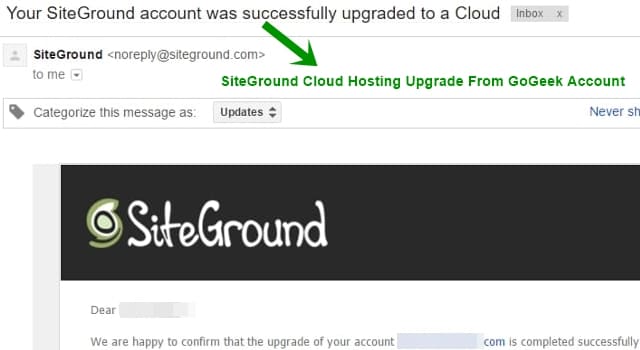
Yes, you can easily upgrade from SiteGround’s Shared hosting account to their Cloud hosting account by just posting a new Support Ticket to perform the account migration process on your behalf. SiteGround will set up a new Cloud Server with the hardware parameters mentioned during your account order process. Their Support Team will then install their custom software on the server for you in order to optimize it for performance.
Once all the data from your SiteGround’s Shared account are synced to the new Cloud Account which includes all the files, email accounts, databases, settings, and so on, SiteGround will also test their functionality on the new server to make sure that the migration took place properly.
Furthermore, if your Domain Name is registered and managed by SiteGround, they will point it from their Shared Servers to the new Cloud Server for you. Once your DNS changes are complete, all the visitors will now see your website on SiteGround’s Cloud Server. Once the Cloud Upgrade process is complete, the SiteGround Team will verify the results and later notify you regarding your Cloud Migration Process Completion via your earlier posted Support Ticket.
Can I Upgrade/Downgrade My SiteGround Cloud Hosting Plan? Will There Be Any Downtime?
Yes, you can upgrade or downgrade your Cloud hosting account any time or even create a Custom Cloud Server plan based on your needs using SiteGround’s Cloud Autoscale option. Also, there will be No Downtime during the cloud upgrade or downgrade from one plan to another.

To upgrade your SiteGround Cloud Hosting Server Resources, you need to access SiteGround’s User Area, then go to the Services Menu and the HOSTING tab just below it. Now just choose your Hosting Plan and click on the UPGRADE button in order to upgrade to Cloud or other higher shared hosting plans of SiteGround. To downgrade your SiteGround Cloud hosting plan, you can just Submit a Request to the SiteGround Support Team.
Conclusion: Is SiteGround Cloud Hosting Worth It?
SiteGround’s entry-level Cloud hosting plan will cost you approximately $100 per month which looks slightly pricier than other hosting providers but still, their Cloud hosting plan is a Complete Package that is totally worth the cost. If you are looking for a quality VPS hosting provider for your blog or website, then do not hesitate to give SiteGround’s Cloud hosting service a try! The level of VIP Customer Support that you get from SiteGround will make you stick with them forever for sure. However, if you are on a tight budget, then SiteGround GoGeek plan can still fit your need quite comfortably as it’s way cheaper than their Cloud platform and also most importantly acts like a Semi VPS Hosting Solution.
I hope you found this review on SiteGround Cloud Hosting Plans (2022) useful. To conclude, SiteGround’s Cloud hosting is a Dynamite if you are able to afford $100 worth Cloud account each month.
OR YOU CAN TRY…