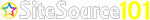While signing up with Bluehost for a new hosting account, you are given an option to pay for some of their optional add-on website hosting and marketing services so-called Bluehost Package Extras. Some of these Package Extras from Bluehost are necessary while the others are absolutely not required as you would only end up spending excess money on buying something which you really don’t need!
I have been more often asked to share my personal opinion on Bluehost’s Package Extras add-on services which is why I thought of outlining some of its key features so that I would be able to personally suggest you which paid add-on service from Bluehost to buy and which one to skip.
Getting Started With Bluehost By Unchecking Their Package Extras
Once you reach this page (Click here to visit this Bluehost plans page), you can just select a Bluehost package that perfectly suits your requirements.
Here’s how the initial Bluehost package page will look like…
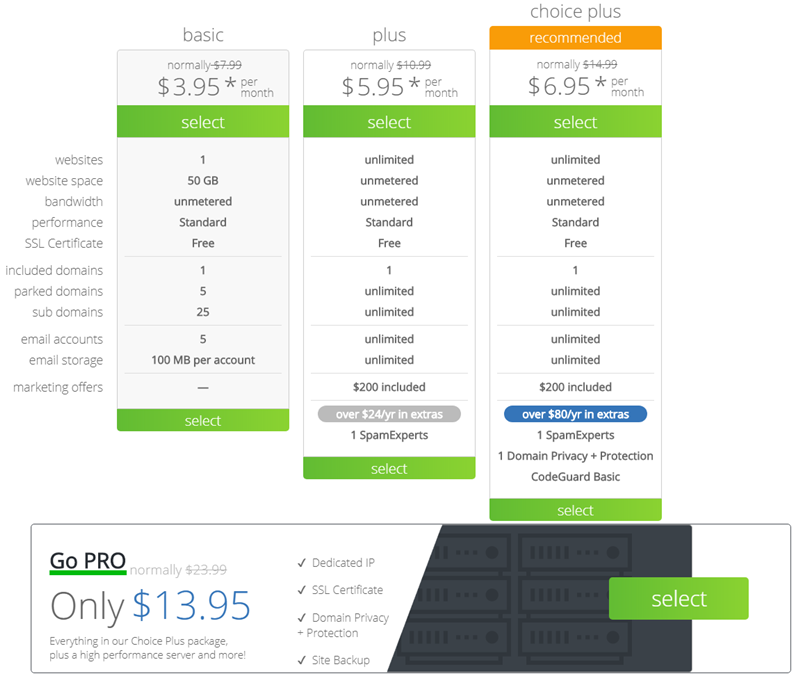
MY RECOMMENDATION ➔ Without hesitation I would go with the Bluehost Basic Package!
REASON ➔ No matter how much resources you need for your site, Bluehost’s Basic package works best in most of the cases as it is the best you can get as a Beginner! SSD Storage Space of 50 GB is more than enough for any project and if you want to host multiple domains, you can anytime later go for the Bluehost package upgrade. Therefore, buying the Bluehost Basic plan will indeed help you save a lot of money!
Creating Your Bluehost Account
Once you select the Bluehost package, you are automatically taken to the Bluehost account creation page where you will end up facing a lot more options which can create more doubts on your mind. This is why I will be discussing in this Bluehost Package Extras review how exactly you need to go ahead…
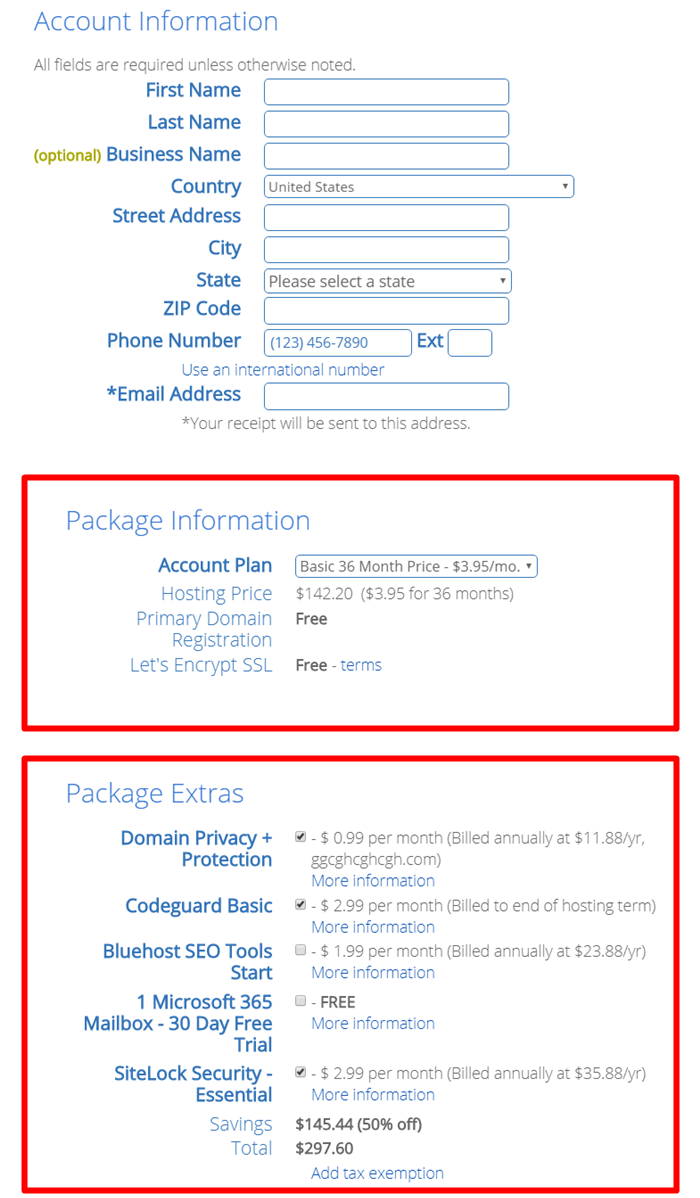
The area highlighted under the red region is the main cause of confusion which consists of the Package Information and Package Extras section.
Bluehost Package Information
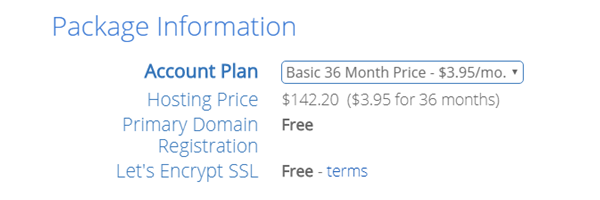
MY RECOMMENDATION ➔ No doubt, I would buy Bluehost’s 12-months Basic plan over their 36 months package.
REASON ➔ Package Information is the section where you will be able to choose the Bluehost hosting plan subscription duration where you will select how many months you will prepay. If you pay for more than a year, Bluehost offers a discount that can easily give you some long-term savings. Although saving money is great but paying for almost 3 years while you aren’t so sure about your long term plans is not the right thing to do! Since you will probably need to re-evaluate your situation within a year anyway, so I would only end up paying for 12 months only! However, the biggest downside would be Bluehost’s renewal rate which will go up after the end of your purchase term.
Which Bluehost Package Extras Should You Buy?

Finally, we have come to the major area of confusion among the customers who want to buy a Bluehost plan as it would obviously make them wonder if it’s necessary to check all the Package Extras mentioned by Bluehost for smoothly hosting your site or you can rather choose to uncheck them all. But the truth is you don’t really need everything what Bluehost asks you to buy. This is exactly why I will explain to you each of the Package Extras offered by Bluehost in detail and let you know whether buying them is necessary or not…
1. Domain Privacy + Protection Bluehost Package Extras
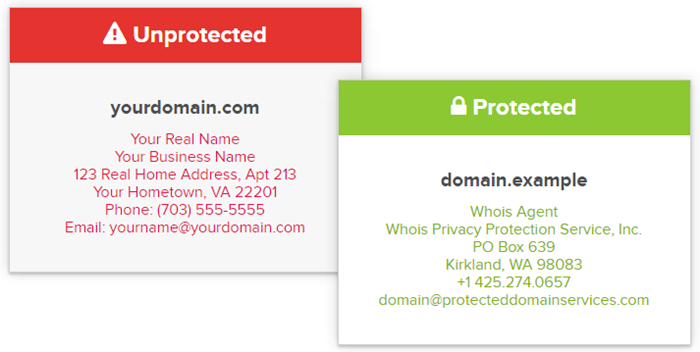
Whenever you register a website with Bluehost or any other Domain Registrar, your personal info gets added to a Public Database so-called the WHOIS Database which keeps the user details of all those who register their Domain such as Contact Name, Telephone Number, User Address, Email Address and so on. Domain Privacy + Protection is an optional paid Package Extras add-on to your Bluehost hosting account which will start displaying their Company info instead of your personal details which is indeed great and equates to total privacy of your personal data.
The biggest reason why I like Bluehost’s Domain Privacy Package Extra Service is because it does help you in limiting junk emails and spam. However, merely protecting these public records doesn’t guarantee spam prevention or stops people from contacting you via junk emails.
MY RECOMMENDATION ➔ Most likely I would pay for this Bluehost Package Extra Service!
REASON ➔ Bluehost Domain Privacy + Protection Package Extra is an optional paid add-on which you would need (can be left unchecked as well to save money). However, this Package Extra from Bluehost comes with a price tag of 0.99/month only which no doubt makes buying this one worth the cost!
2. Codeguard Basic Bluehost Package Extras

This Website Backups & Restore service from Bluehost for your site is good and automatic yet isn’t offered for free which is sad! CodeGuard Basic offers a one-click restore option from Bluehost in order to let you download a compressed file of your site resources. I dint choose this service and hence haven’t even used it, but I would strongly recommend you to at least get a free backup application for your site (if not this paid package extra service). There are some good plugins that you can use to easily backup your site automatically send it to several secure storage options such as the offsite download to your computer, email, dropbox, and so on.etc.
MY RECOMMENDATION ➔ Actually I wouldn’t really go with this Bluehost Package Extra service even though it looks tempting!
REASON ➔ Obviously this Bluehost Package Extra service looks tempting as it only costs $2.99/month plus you do need a backup option for your site as not having one is most likely equivalent to your laptop crashing right prior to you saving any of your work. Instead of Bluehost’s CodeGuard Basic, I would probably go for a free backup plugin like the BackWPup which could save me a lot of money! There is nothing wrong with this Bluehost service, but I mostly prefer to get my site backed up by a separate service in order to ensure that my site remains safe (if there was some issue with Bluehost).
3. Bluehost SEO Tools Start Bluehost Package Extras

The vague description given clearly suggests that this Package Extra service by Bluehost so-called SEO Tool Start will right away get you on Search Engines like Google, Yahoo & Bing. However, you are going to get such kind of capabilities just by installing WordPress on your site which is too simple to do!
MY RECOMMENDATION ➔ Just don’t purchase this Bluehost Package Extra Service!
REASON ➔ You can start making use of Google Webmaster Tools for FREE! This can not just save you $1.99/month but also probably help you 10x more than what Bluehost’s SEO Tools Start Package extra service could do!
4. Microsoft 365 Mailbox – 30 Day Free Trial Bluehost Package Extras

This service offers Email Essentials in the form of a branded email application that helps in building customer trust and professionalism. Bluehost’s 365 Email Service is powered by Microsoft which makes it secure, reliable and can be accessed online from any devices with 24/7 technical support.
MY RECOMMENDATION ➔ No, I wouldn’t select this checkbox of Microsoft 365 Mailbox Package Extra Service even if they offer me a 1-month free trial!
REASON ➔ Yes, I agree that Bluehost offers a 1-month free trial for Microsoft’s 365 Mailbox Email service but you will still be able to create unlimited email accounts via cPanel and access them easily via Webmail. Also, you only get a 30-day free trial after which you will have to either pay $2.99 plus monthly for Microsoft’s Email Essential Extra service or just opt out of it in order to save money anyway later on.
5. SiteLock Security – Essential Bluehost Package Extras

This third party security service from Bluehost apparently verifies your Email ID, Telephone Number & Address. SiteLock Security – Essential is not strictly a must need security that your blog needs and also if you aren’t selling or offering any service on your website, I really don’t see how and why would this even benefit you are even required! Also, there are a number of better services available (if needed) for demonstrating your site credibility.
MY RECOMMENDATION ➔ No, I wouldn’t buy this Bluehost Package Extra Service!
REASON ➔ Bluehost SiteLock Security – Essential Package Extra is an optional paid add-on which you wouldn’t require and go ahead by leaving this checkbox unchecked as you can opt for a number of free security plugins out there (Example: Wordfence plugin). Therefore, buying this Package Extra from Bluehost which comes with a price tag of 2.99/month isn’t worth the cost!
Conclusion: Are Bluehost Extra Packages Necessary For Your Blogs & Websites?
Apart from Bluehost’s Privacy + Protection Package Extra Service, I really don’t think you need to purchase any other Package Extras as the extra money spent in addition to the Bluehost hosting bill isn’t worth the cost. However, again buying these Package Extras later in the future may be (if needed) would make better sense.
I hope this guide on Do You Need Bluehost Package Extras? Is it Worth It & Is It Necessary To Pay for These Hosting Add-ons (Review 2021) was helpful to you! I am sure this review must have helped you in clearing some of your confusion regarding the Bluehost Package Extras purchase. Have any more questions?
OR YOU CAN INSTEAD…
FTC Disclosure: We receive compensation if you decide to purchase via our referral link from Bluehost or other web hosts with no expense to you! That’s exactly how we are able to maintain our website and review/recommend the hosts that we personally use. It doesn’t cost you anything and we try our best to offer exclusive discounts and deals to our readers. Thanks for your support!