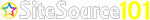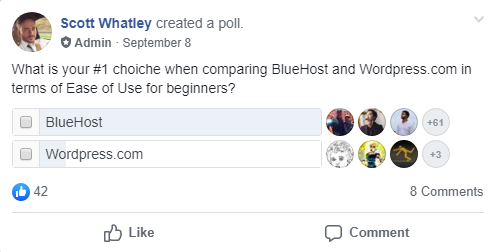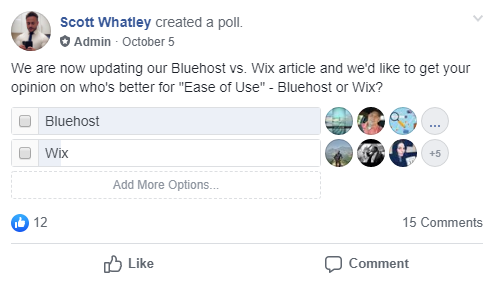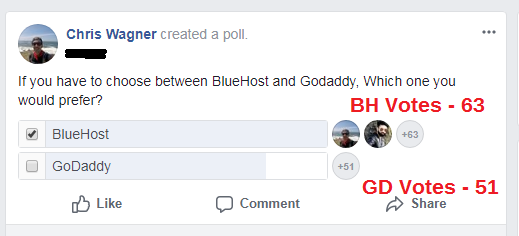While my experience with Bluehost was pretty good as they are great for beginner bloggers. Some users complain about certain issues they faced with Bluehost (mainly regarding the slow support) which I believe isn’t the case anymore as Bluehost team has improved a lot lately!
However, if you are still planning to claim the Bluehost money-back guarantee due to some sort of disappointment with their service, I will guide you in detail about the refund policy and the cancellation process of Bluehost which is indeed very easy.
It didn’t take me more than a few minutes as the Bluehost team canceled my account and I received the refund with ease. Just after 3 business days the money got credited in my account and am pretty sure you would find the Refund and Cancellation process of Bluehost very simple.
IMPORTANT BLUEHOST NOTICE: “Our Money-Back Guarantee has been extended from 30 to 60 days during April to help you succeed.”
What Is The Bluehost Hosting Money Back Guarantee All About?
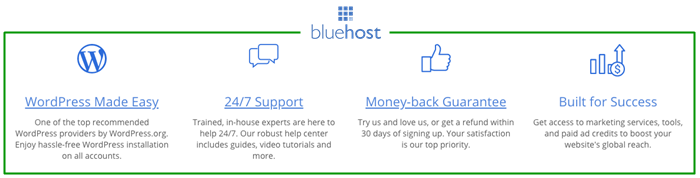
Previously, Bluehost offered 30 Days Money-Back Guarantee which is applicable to all their web hosting solutions (right from Shared Hosting to VPS to E-commerce Servers to even Dedicated Servers) so that any new Bluehost customers can benefit from this refund policy and get their money back if not satisfied Bluehost’s service. But now the good news is that Bluehost has temporarily extended their 30 Days Money Back Guarantee to 60 Days Period (applicable for all Bluehost hosting purchases made till the end of April as of now) in order to mainly help their customers succeed especially during the current pandemic caused by COVID-19 throughout the globe.
Terms & Conditions and Exceptions Applicable For Bluehost’s Refund Policy
NOTE: As of now Bluehost has temporarily extended its MoneyBack Guarantee period from 30 to 60 days. However, the same terms and conditions are applicable to new Bluehost customers except the Refund period being extended to 30 more days.
Here are the key aspects, conditions, and exceptions that are applicable to the 30 Days Money Back Guarantee offered by Bluehost hosting:
2. This money-back guarantee from Bluehost includes only the price of the web hosting plan that you spend on and isn’t applicable to any other Bluehost hosting add-on products such as Domain Privacy Plus Protection, Extra Security Pack, Bluehost SEO Tools, Codeguard Basic, Dedicated IP Address, Extra Email tools and so on. The cost of such additional Bluehost hosting add-on products will not get refunded to the users.
3. Cancelation of the hosting plan within 30 days also includes a free domain from Bluehost (non-refundable domain fee of $15.99) which gets deducted from your refund amount from Bluehost. Bluehost believes this just won’t cover their costs but will even ensure that your domain name with Bluehost won’t get lost and remains registered for a year.
4. You can transfer your domain registered with Bluehost after cancelation to some other registrar or just point it elsewhere but you must know this that such transfer of newly registered domains with Bluehost won’t be possible during the initial 60 days of your registration period.
5. Bluehost will not offer any refund whatsoever for the account cancellations that take place after the 30-Day MoneyBack Period.
How to cancel your Bluehost hosting account and get a refund?
Bluehost hosting doesn’t offer the automatic account cancellation feature (the much easier one) which means that you need to talk to their support representative for issuing a refund! Luckily, this can be done quite comfortably using Bluehost’s Live Chat and it’s pretty much straightforward.
I have included the entire Bluehost cancellation process for you in the simplest way possible with screenshots to share my experience in canceling their hosting account and in the meantime also help you in carrying out your Bluehost account cancelation process with ease! So, if you are still planning to cancel your Bluehost web hosting plan within the first 30 days of purchase to apply for a refund, just follow the set of instructions given below:
STEP 1: Visit Bluehost’s main page in order to open a Live Chat session
As Bluehost doesn’t offer the automatic cancellation feature, you need to contact their support staff. But there isn’t any way to contact the Bluehost support team from your account area which is why we need to go to Bluehost’s main page.
Now, you need to click on the Chat icon which is located in the upper-right corner of their homepage.
STEP 2: Type in your details as an Existing Customer & then select Close Your Account as the topic
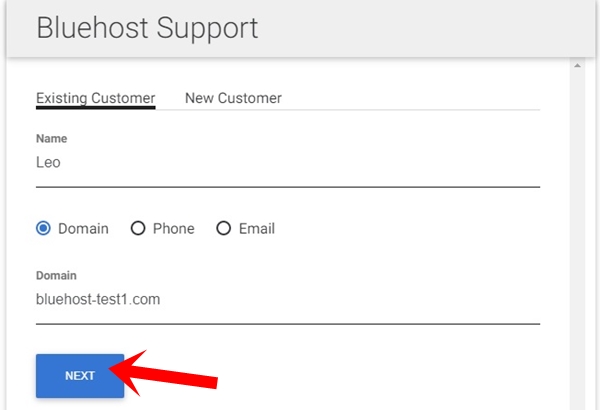
Instantly a chat window will pop up once clicked on the Chat icon. Now, you can select the option Existing Customer, then enter your name followed by selecting the Domain option and then entering your domain name and finally click on the NEXT button.
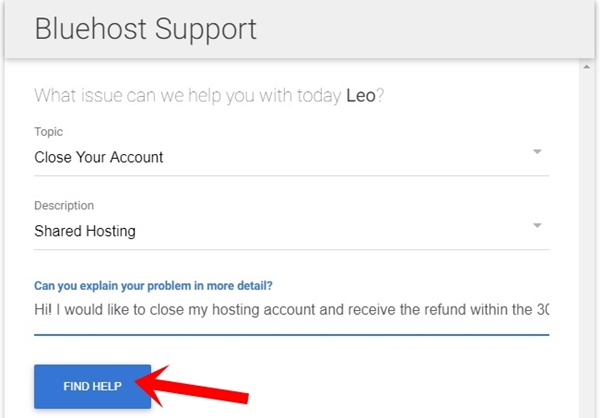
Now, you will be taken to the next page where just below the Topic section, you must select the option Close Your Account. You can include the Type of Hosting Plan you have purchased just below the Description section and then type in a short note requesting the Bluehost team to cancel your hosting account to receive a refund.
You can now click on the FIND HELP button to initiate the Live Chat session.
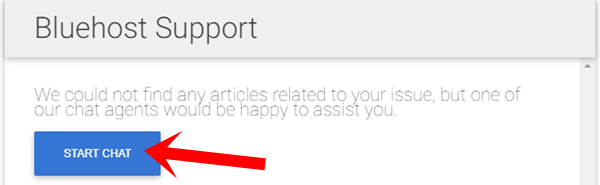
Just another additional step where you need to click the START CHAT button to initiate the chat session with a Bluehost’s Representative.
STEP 3: Bluehost hosting account verification using an Email Token
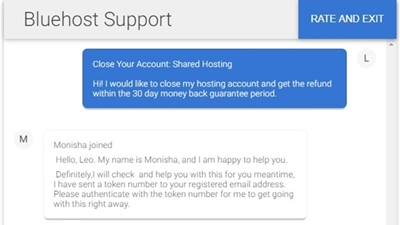
Almost immediately a Bluehost Live Chat Support Representative was with me for help and asked me for my Bluehost account validation.
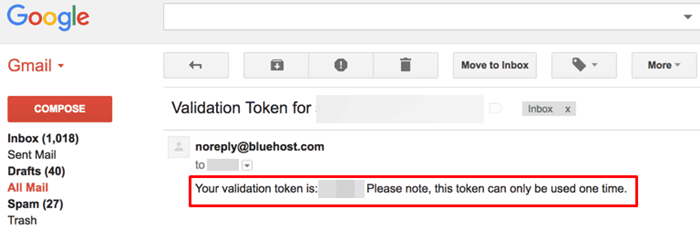
Yes, you are required to validate your Bluehost account ownership using an Email Token only after which you will be able to go ahead with the cancelation and refund process.
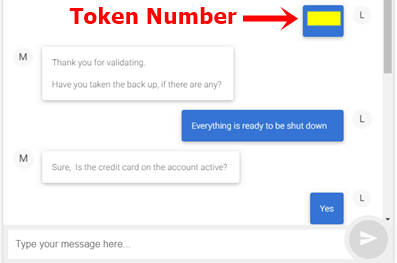
Once I provided the Token that I received in the Inbox of my Authorized Email ID, the Bluehost Representative was kind enough to ensure that I already had a backup of my website in place before going ahead with the cancelation process and also cross-checked if my initial method of payment was still active.
STEP 4: Confirm the cancelation of your Bluehost Account
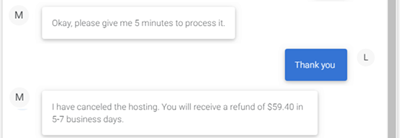
So, all you now need to do is only confirm your Bluehost account cancellation and you should be good to go! Your refund should get processed by Bluehost within 5 to 7 business days.
In my case, the entire Bluehost web hosting purchase amount got credited back to my account in 3 business days (which was pretty quick).
Conclusion: How Smooth Is Bluehost Hosting Account Cancelation & Refund Process?
You might want to cancel the Bluehost hosting account for whatever reason it might be but as per my experience with them, the cancelation process went quite well. However, I did not receive any confirmation from the Bluehost team via Email as some official confirmation notice (which is always preferred and should be considered).
Looking for the best Bluehost alternatives after you cancel the account and get a refund? I recommend SiteGround over Bluehost (if you require Solid Support & Uptime at a reasonable price) and Kinsta is great over Bluehost (if budget isn’t really a constraint).
Best Bluehost Alternative After Money Back = SiteGround!
I hope our review on Bluehost MoneyBack Guarantee and Refund Policy (2021) to cancel your Bluehost Web Hosting Account was helpful. For more info about Bluehost’s Refund Policy & Anytime MoneyBack Guarantee, please contact their 24×7 Support Team.
FTC Disclosure: We receive compensation if you decide to purchase via our referral link from Bluehost or other web hosts with no expense to you! That’s exactly how we are able to maintain our website and review/recommend the hosts that we personally use. It doesn’t cost you anything and we try our best to offer exclusive discounts and deals to our readers. Thanks for your support!